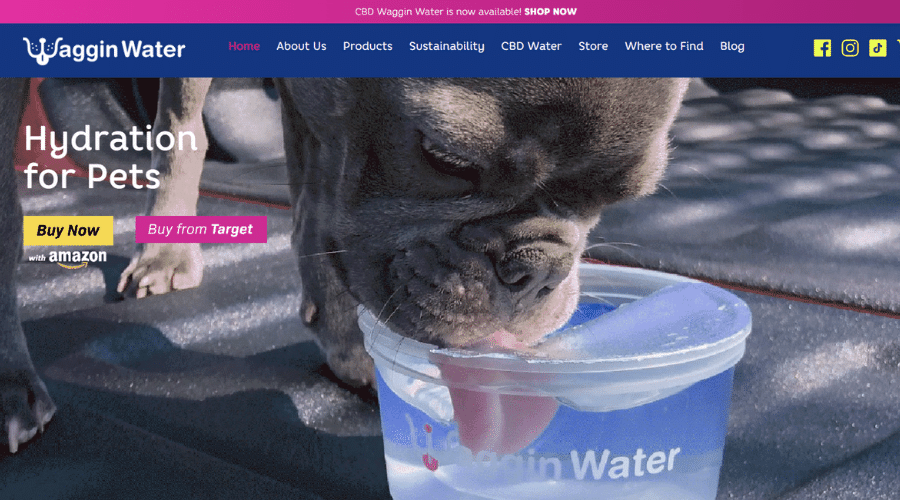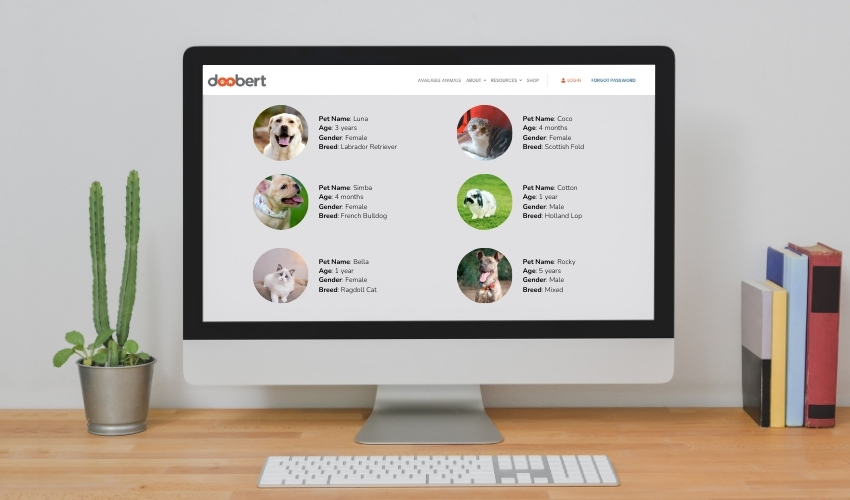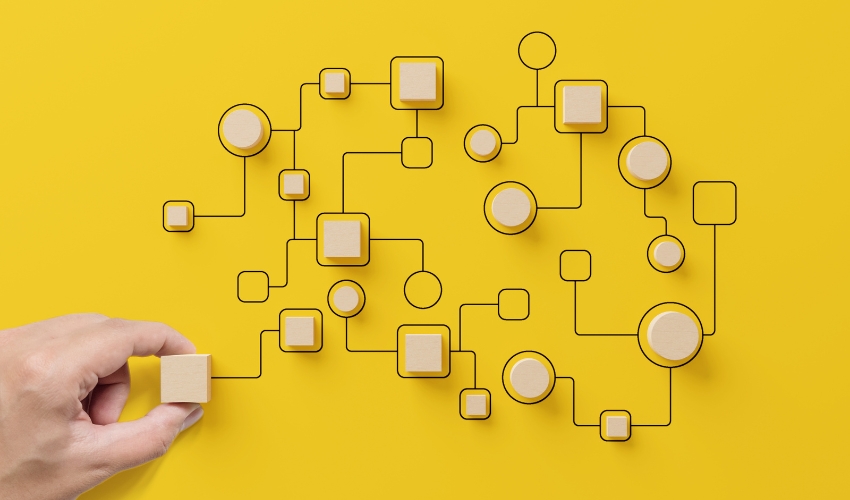As bittersweet as it may be, there’s nothing that a foster pet parent would want more than for their little buddy to find a loving forever home. However, the challenge often lies in getting the word out and reaching potential adopters.
With people spending more and more time online and everything going digital, it’s becoming apparent that the best way to garner attention is to get in the social media game. And what better way to do that than to captivate the hearts of your followers and viewers by posting videos of your adorable foster pet? Here are 5 tips to help you get started!
Always Film in Landscape
When taking videos of your foster pet, you always want to film in landscape orientation instead of portrait. Doing so will not only give you a wider screen to work with but also make sure that the quality of your videos stays the same during editing. Since videos filmed in portrait mode come with two black vertical bars along the sides, you’ll either have to leave them be or zoom in and stretch out your video to fit the horizontal screen—both of which result in a low-quality and hard-to-watch video.


Additionally, monitors, televisions, and websites, in general, are programmed to display videos in landscape. Landscape-filmed videos also work well on almost any online platform, including Facebook and YouTube—two websites that are most beneficial when it comes to spreading news and building an online presence, whether for you or your foster pet.
Avoid Shaky Footage
If there’s anything that would deter a viewer from finishing an entire video, you can bet that it’s shaky footage. Who would want to spend 1 to 2 minutes tormenting their eyes trying to make out what’s happening on their phone screen, right?
To avoid this mistake, refrain from moving your phone around too much and too quickly when taking a video of your foster pet. This can be quite a challenge since pets rarely stay still, but it’s doable.


Steady your phone by using both hands and pulling your elbows into your body. Every time you need to move your phone in a different direction, rotate your whole upper body as opposed to just the camera, and move your feet accordingly. While doing this may not completely eliminate “shakiness”, it will be a lot less noticeable to your viewers.
Another option is to get yourself a tripod, especially if you really struggle to keep your hands steady. It’s not a necessity, but it can help you take “shake-free” videos. All you need to do is position the tripod towards the subject of the video (AKA your foster pet), pop your phone in the phone holder, and click record! The best thing is, you’ll have the option to be in the video, too!
Pay Attention to Lighting
Lighting is probably the most important element in a video and can either make or break the overall quality of your content. Even with a top-performing phone camera, poor or improper lighting can lead to dull, low-quality footage. However, you don’t need professional lighting equipment or anything like that to capture high-quality videos, you just have to know how to use the available light to your—or in this case, your foster pet’s—advantage.


Whether you’re filming indoors or outdoors, avoid taking videos when the light source is beaming directly downward. It’ll cast an unflattering shadow over the lower half of your pet’s head and body, and the harsh contrast can make them look washed out. Try to film in locations where light is evenly distributed. Outdoors, natural light is at its most flattering during early morning (1 to 3 hours after sunrise) and late afternoon (1 to 3 hours before sunset).
Digital Zoom is a No-No
While it may be tempting to do a couple of reverse pinch to zoom into your foster pet’s cute face, it can compromise the quality of your video. Unlike an optical zoom feature, which actually adjusts the lens to capture close-up footage, digital zoom only makes the subject appear closer by enlarging them, causing the video to become pixelated.


However, whether your phone has optical or digital zoom, it’s always better to skip the zoom option altogether and simply move closer to your pet if you want to take close-up shots. You’ll end up with higher quality footage.
Turn the Flash Off
If you’ve ever tried taking a video—even just a photo—of someone with the flash on, especially in low light, you may have noticed that you usually end up with a subject that has glowing eyes. That’s mainly because the light is too harsh and too bright that it reflects back from the eyes. It can also create heavy shadows that drown out color, which can make your video appear lifeless.


Instead of using flash to compensate for poor lighting, do all your filming when the sun is out and the lighting is good. If you’re planning to take videos indoors, try positioning your foster pet near a window or a glass door rather than using artificial light. Outdoors, as long as it’s not high noon, you can pretty much take videos anywhere. Non-crowded areas with plenty of grass or flowers, like parks or even just your backyard, make prime filming locations during the daytime.