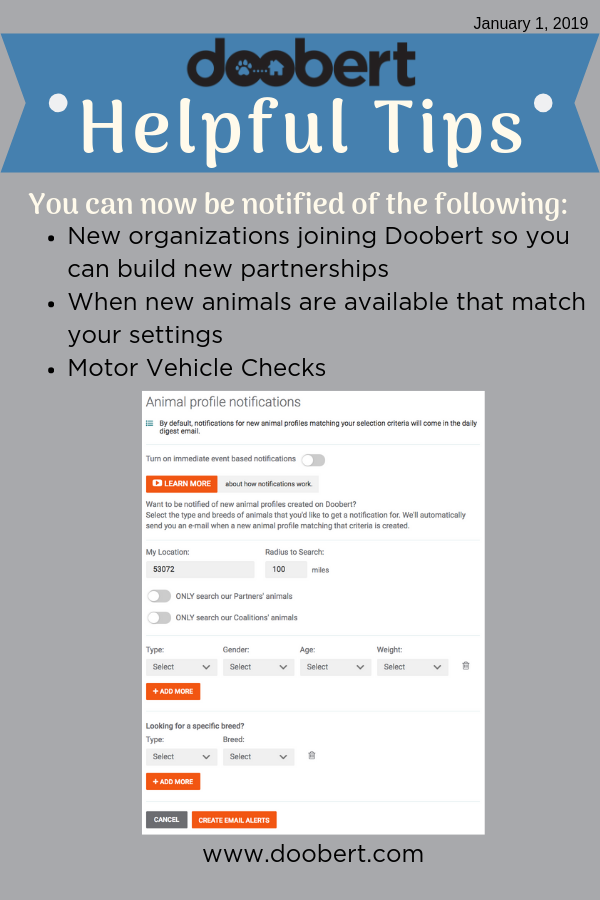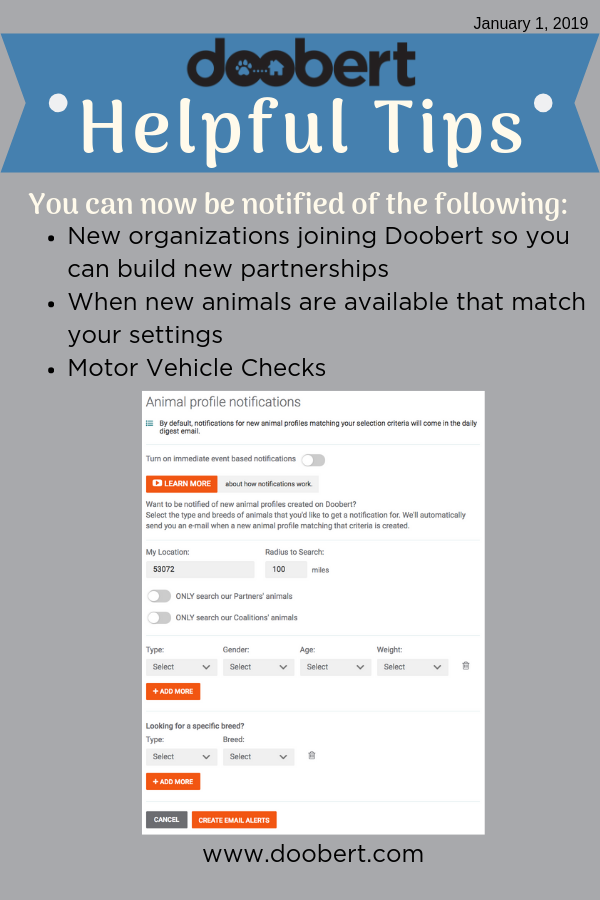Managing your organization notifications in Doobert
This week’s tip focuses on how to configure the different notifications on your Doobert organization so that you proactively know what’s going on. Whether you want to be alerted to new Doobert partners or new animals you can transfer in, we’ve got you covered.
New available animal notifications
If you are a destination organization that is looking for animals to transfer in then you’ll be happy to know Doobert can help automate your search so that you are proactively notified when new animals are posted by other organizations. You can always search real time on the ANIMALS tab but the email notifications are nice to proactively remind you of specific animals you’re looking for.
1. Start on the ANIMALS tab and click on the Find/Add…Animal by Email
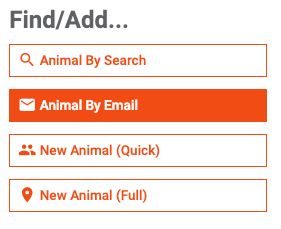
2. Turn on the event based notification and add the types of animals you want to be alerted to.


Each of our next three notifications are located on the “Org Notifications” page. To get to it:
From your dashboard, click on your icon in the upper right corner. Select “Org Notifications” from the drop-down list.
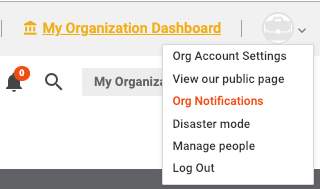
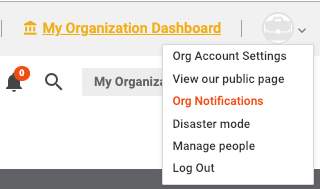
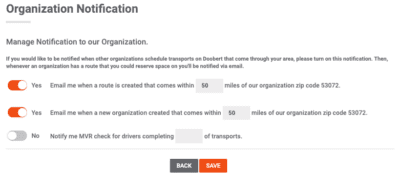
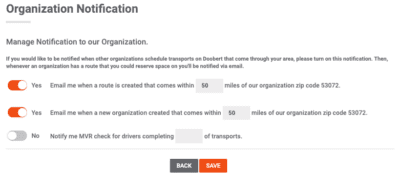
New Doobert organization notifications
Doobert has new organizations joining all the time and we do our best to help you make connections with the other animal shelters and animals rescues you want to work with. If you enable this notification, we’ll proactively notify you when there is another Doobert organization within the radius you select so you can build your partnerships. Turn on the second notification and enter the radius from your zip code that we should notify you for new Doobert organizations that join.
New routes coming near you notifications
More and more animal shelters across the country are doing their own transports so we want to try and help you connect with them to get your transport program off the ground. When you enable this notification, we’ll automatically notify you when a pre-scheduled route (like a shelter van, or even a commercial transporter) comes within a certain radius of your organization. This way, if you have an animal that needs to head in that same direction, you can hitch a ride. Turn on the first notification and enter the radius from your zip code that we should notify you for new transport routes that are plotted near you.
New MVR (motor vehicle registration) notifications
Some organizations want to do more thorough motor vehicle checks on volunteers after they have completed a transport or two. Rather than you having to keep track of this, we’ve automated it to make it easy. You can set a notification to proactively alert you after any volunteer completes a specified number of transports. Turn on the third notification and enter the number of transports after which we should alert you.
That’s it for this week’s tip. Got a question on Doobert? Got a suggestion for a tip we should share?
Let us know at support@doobert.com.
Visit us at Doobert.com today!