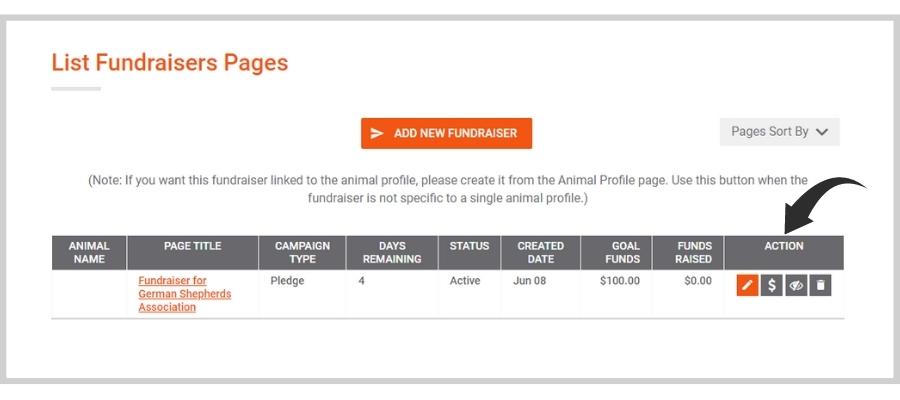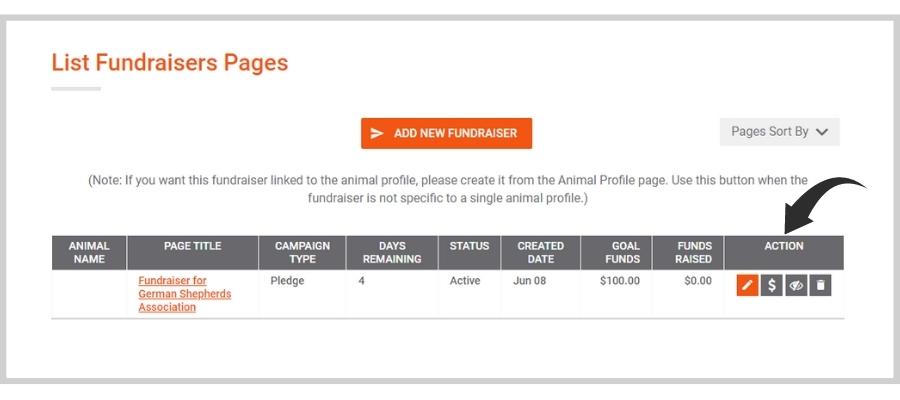One of the best ways to financially support your organization is through fundraising campaigns. With Doobert, you can host your own online fundraiser with ease!
But what if you have to modify some details about your fundraiser? Don’t worry! With a few simple steps, you can easily modify your campaign, and yes, that includes ongoing fundraisers!
How to Modify Your Ongoing Fundraiser Page?
Step 1: On your organization dashboard, go to the More tab and click Shortcuts.
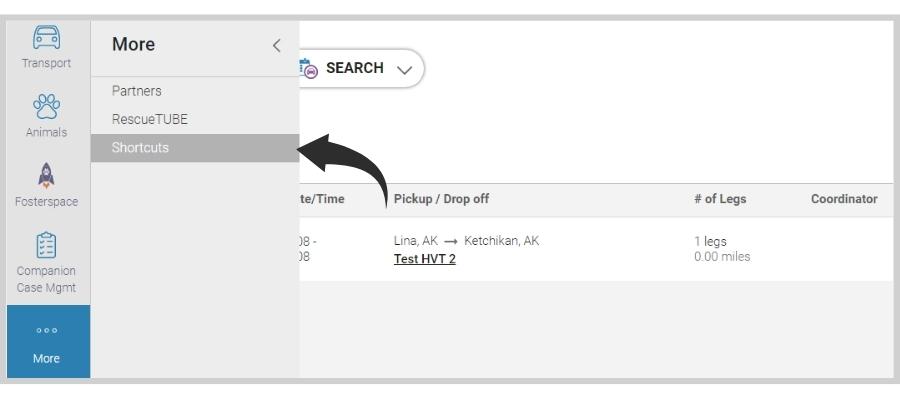
Step 2: Select the Fundraiser from the options and click Create Fundraiser from the drop-down.
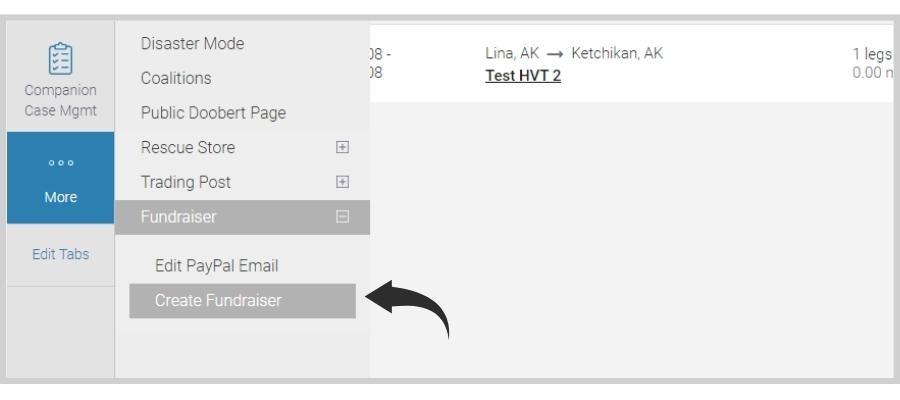
Step 3:Click the Fundraiser Pages to see all your fundraiser campaigns
.
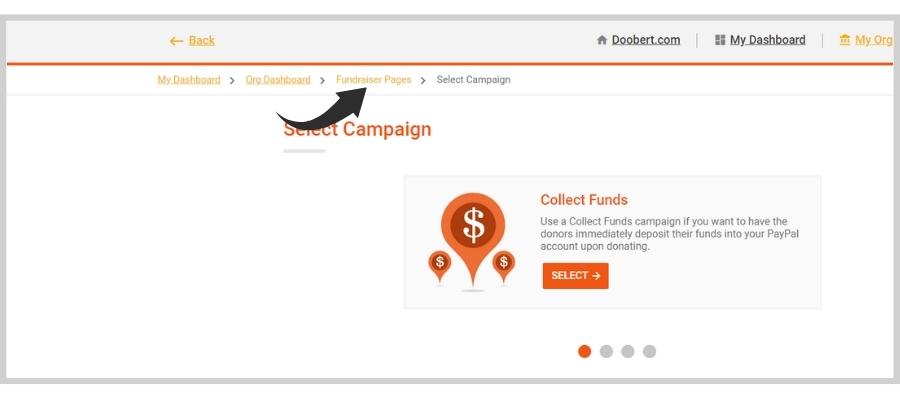
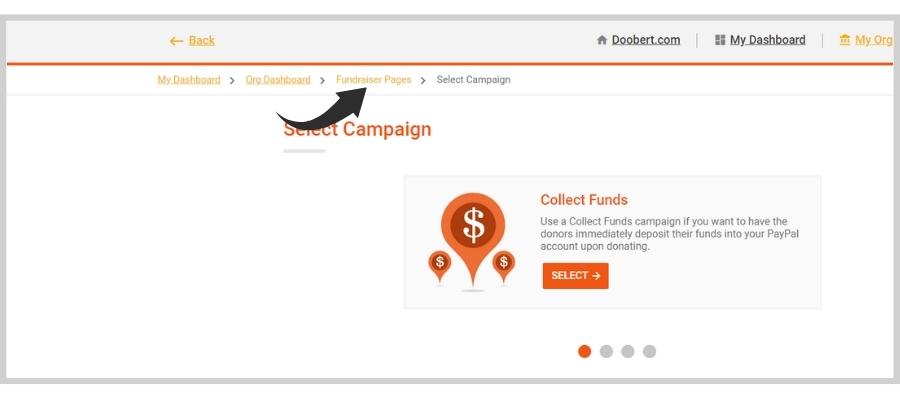
Step 4: In the action column, you will have four things to do:
- edit the fundraiser page such as the title, description, photos and videos, and date range
- check the donation and pledges received
- the inactivate toggle button
- and lastly, the option to delete your fundraiser page.