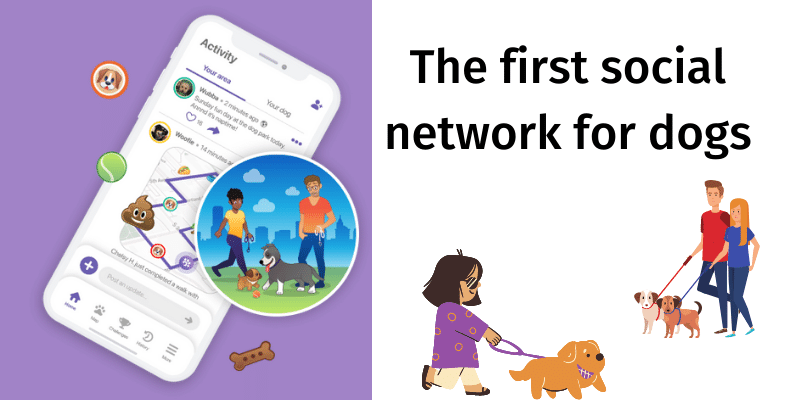Doobert now makes finding partner organization easy
PEWAUKEE, Wis. – Dec. 21, 2018 – PRLog — Doobert is making it simple to find and connect with other organizations and to indicate whether you are a source or destination organization. To see the supply and demand map just go to doobert.com and under the about tab, select supply & demand map. You’ll visually see the organizations who can send, receive or both. Furthermore if you sign up with Doobert today, it’s FREE you’ll be able to get additional information such as the types of animals they are able to send and you’ll be able to request them real-time on the Doobert platform.
By default, every organization that signs up with Doobert is shown as a sending AND receiving organization. You can adjust this quickly and easily. Once you are signed up with Doobert and approved, you’ll go to your Organization Dashboard, on the Animals tab under the column Manage select Animal Transfer Settings. Here is where you can decide if you’re a sending or receiving organization. This information is what populates on the supply & demand map and be sure to watch the short learn more video while you’re there to learn more.
Doobert.com is a free, custom-developed system to coordinate rescue relay transports, local rides and even airline transports for rescue animals. You can sign up for free at http://www.doobert.com