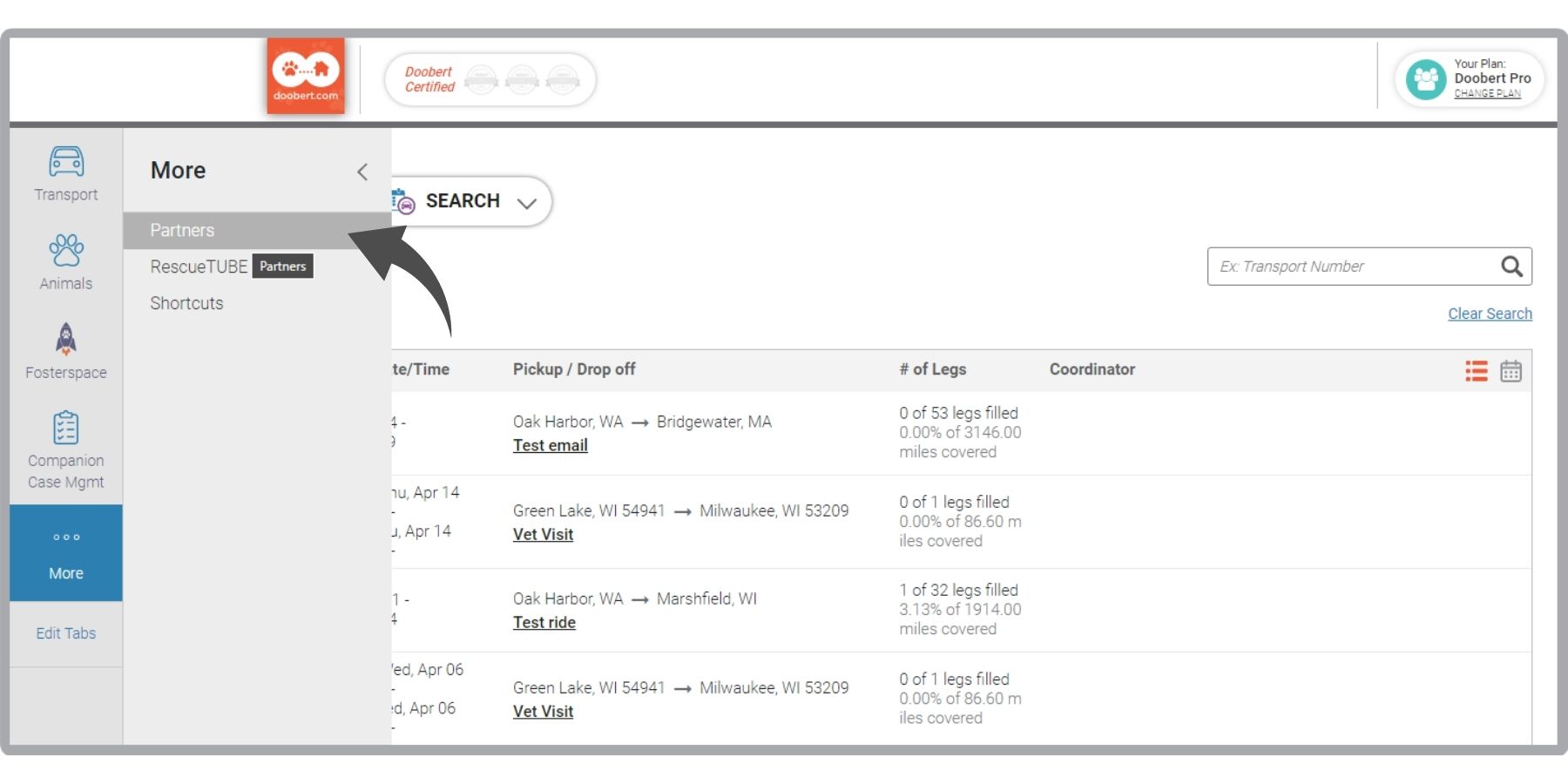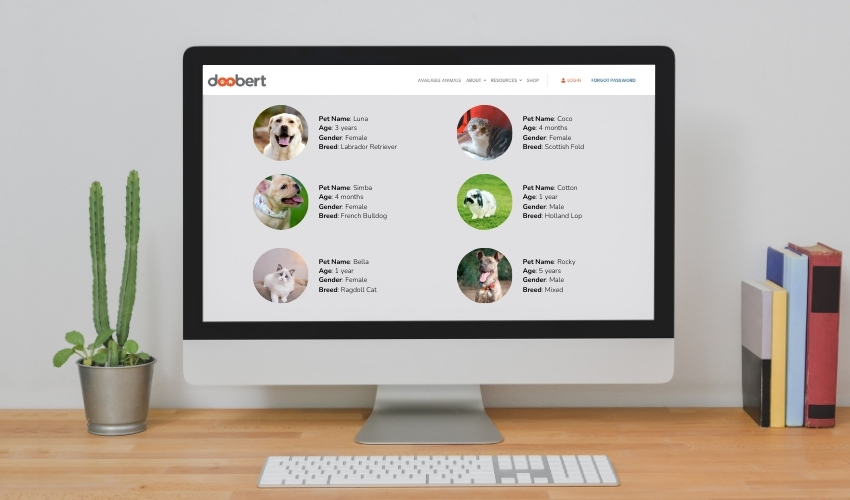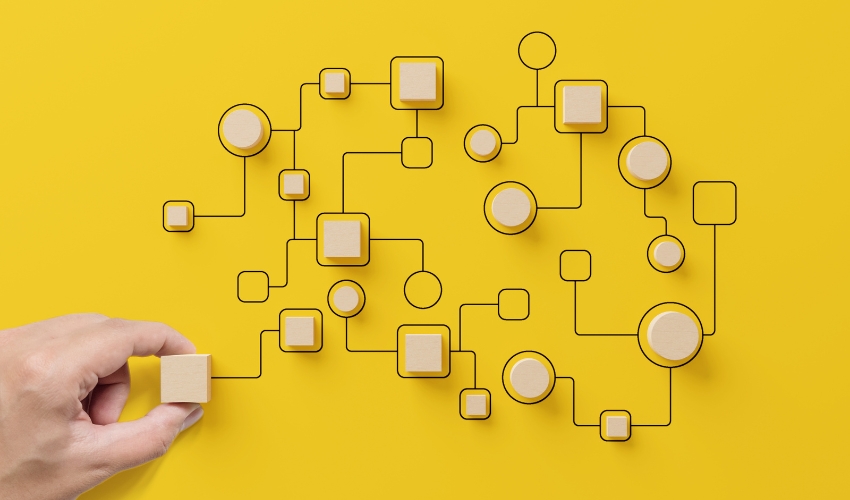Did you know that you can give Doobert-registered volunteers permission to help you manage your organization’s account?
And don’t worry, you have complete control over which functionalities they get access to.
Maybe you need someone to oversee transports or review adoption applications – you can easily restrict a volunteer’s access to only those specific tasks.
Read on to learn how to give volunteers permission to manage your account!
How to Add Volunteer Permissions
Step 2: Go into the More tab then click Partners
Step 2: Click Search then select Add Volunteer Permissions from the dropdown
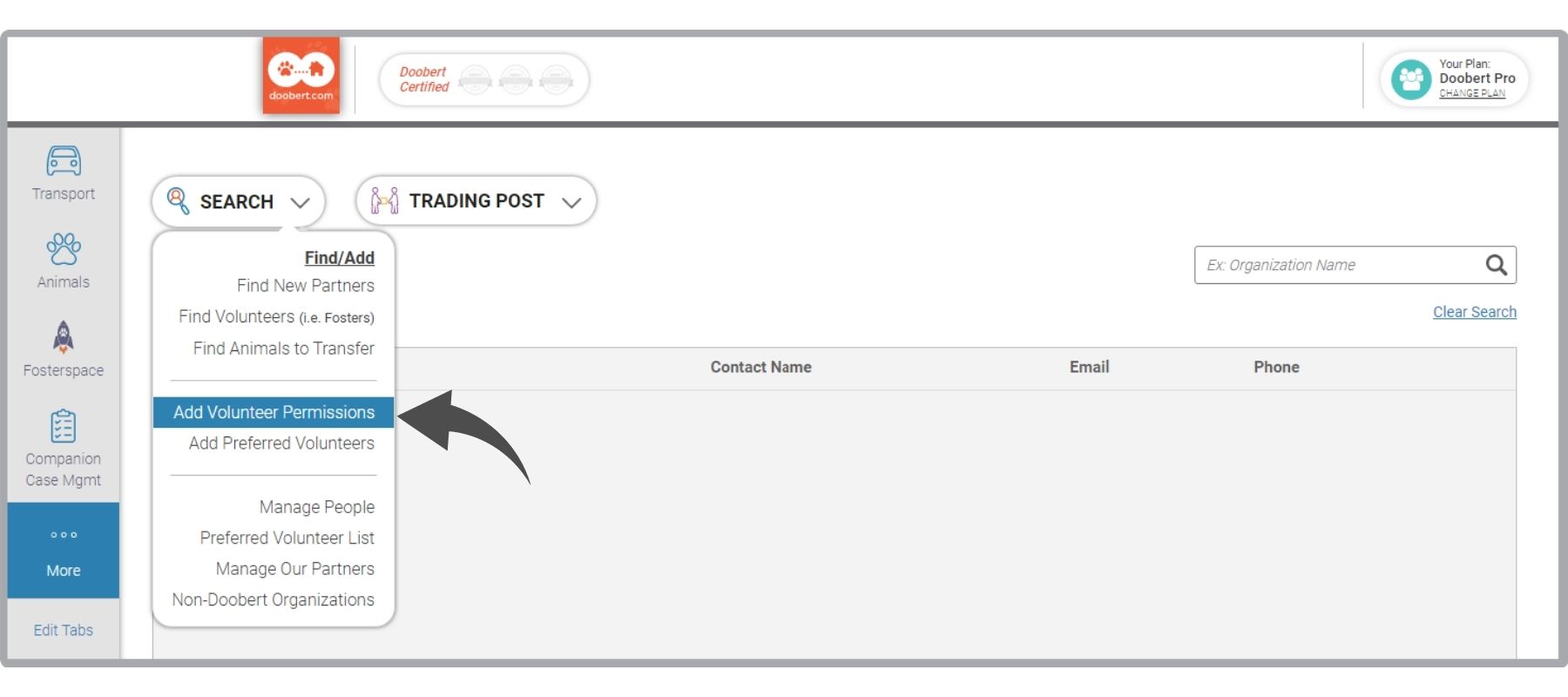
Step 2: Find a volunteer you want to give permission to
You can type in their name or email address in the search box.
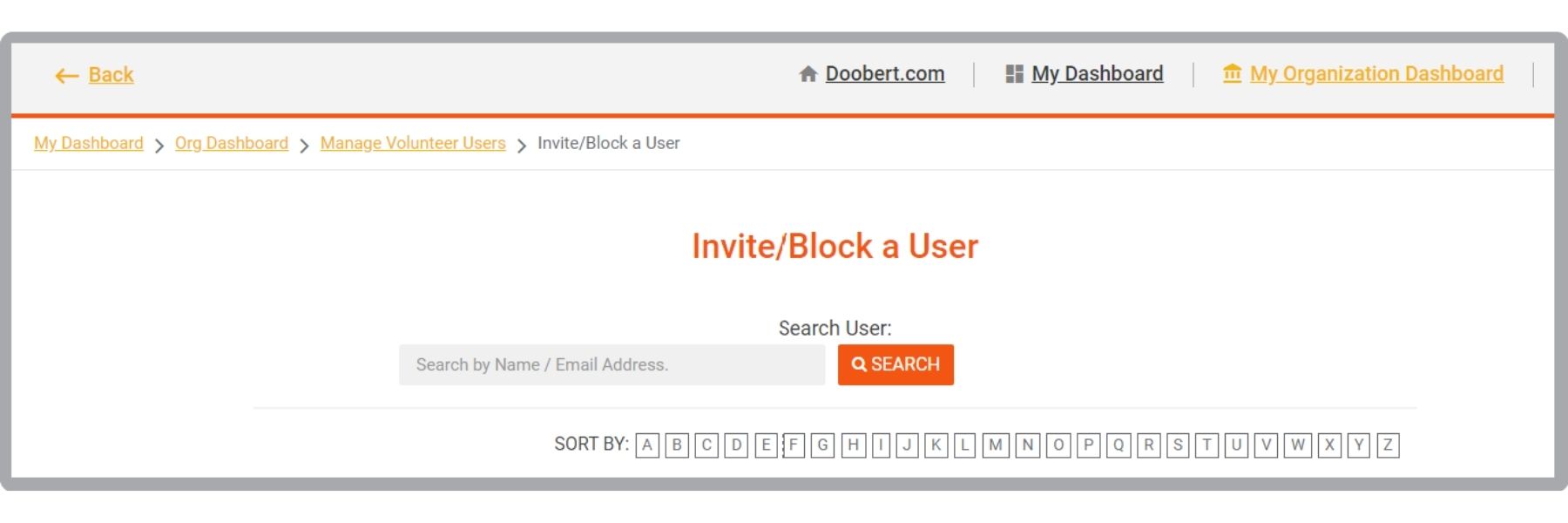
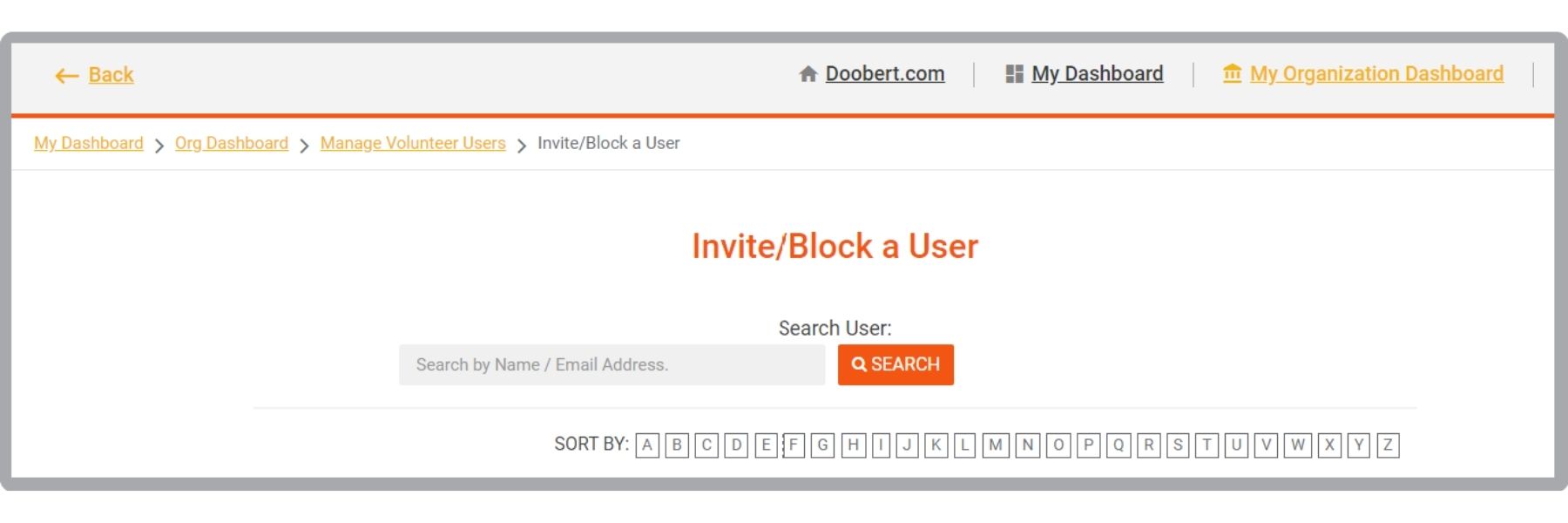
Step 3: Click on the name of the volunteer
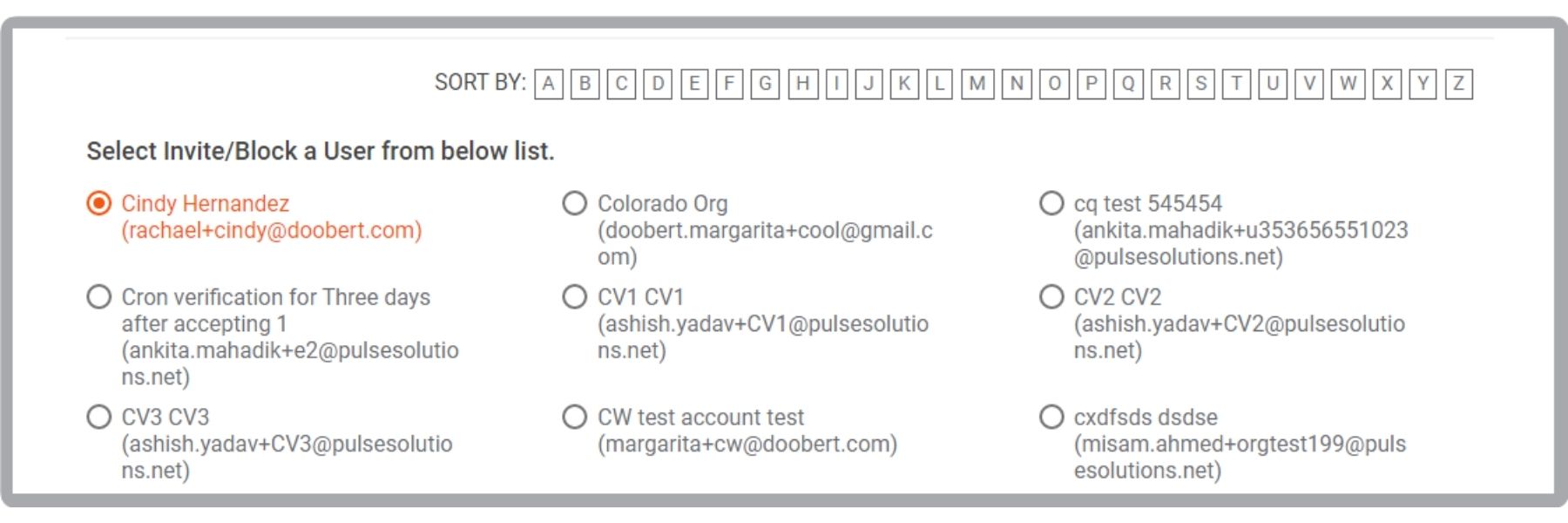
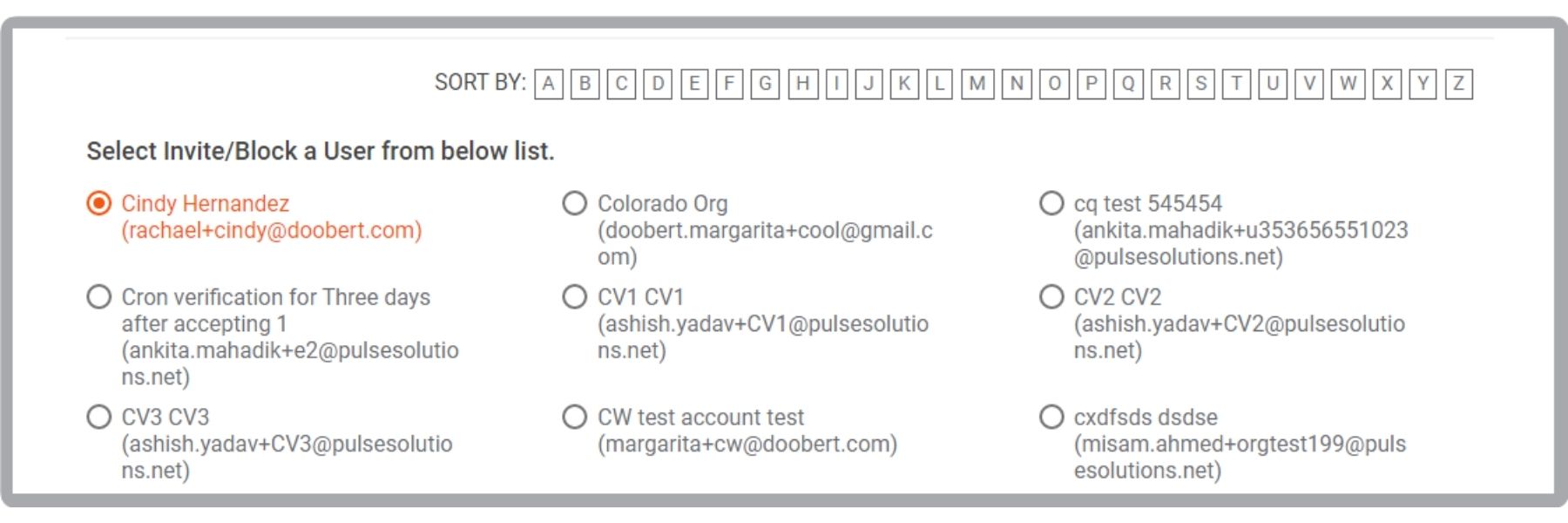
Step 4: Click View Profile to see more information about the volunteer
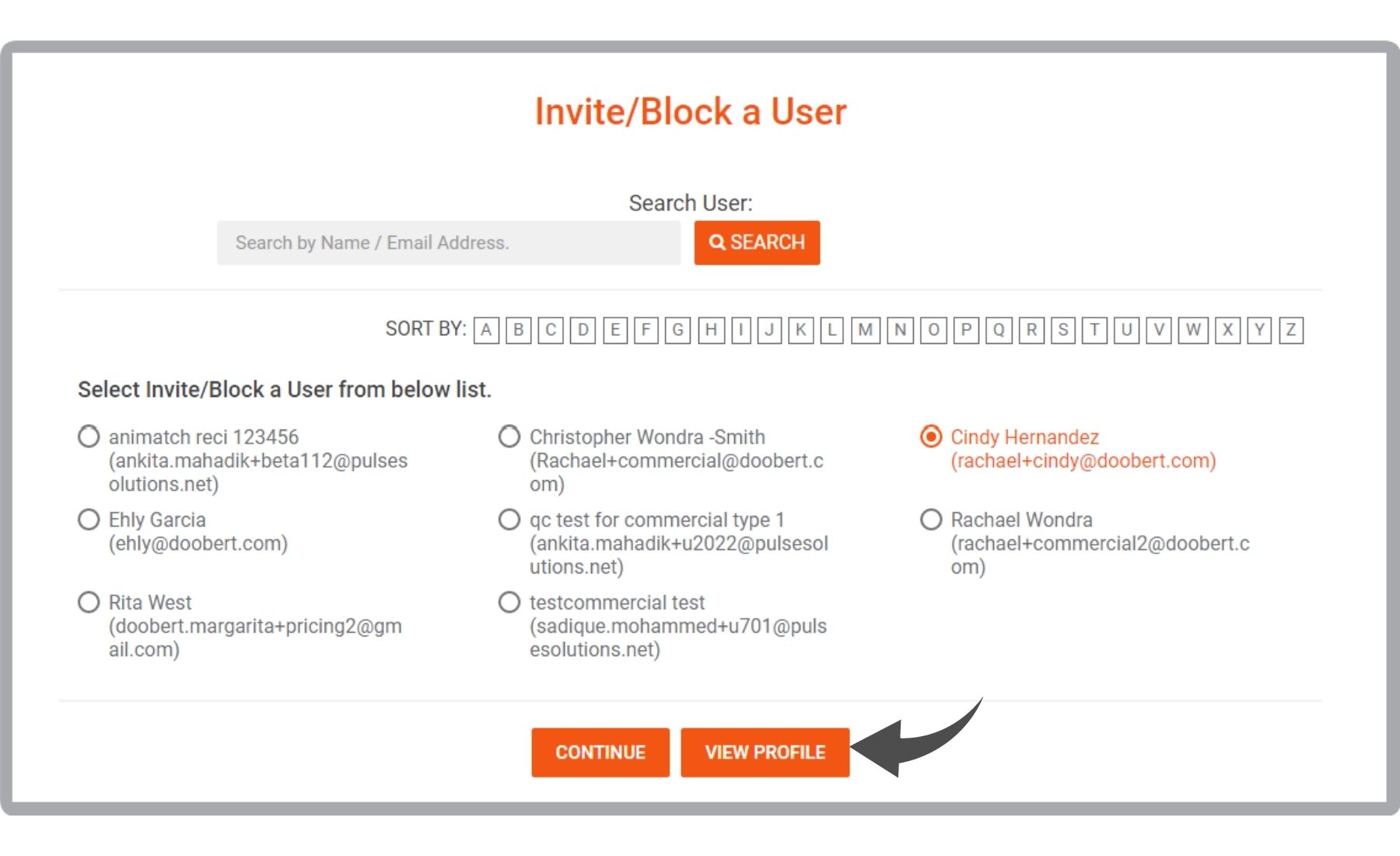
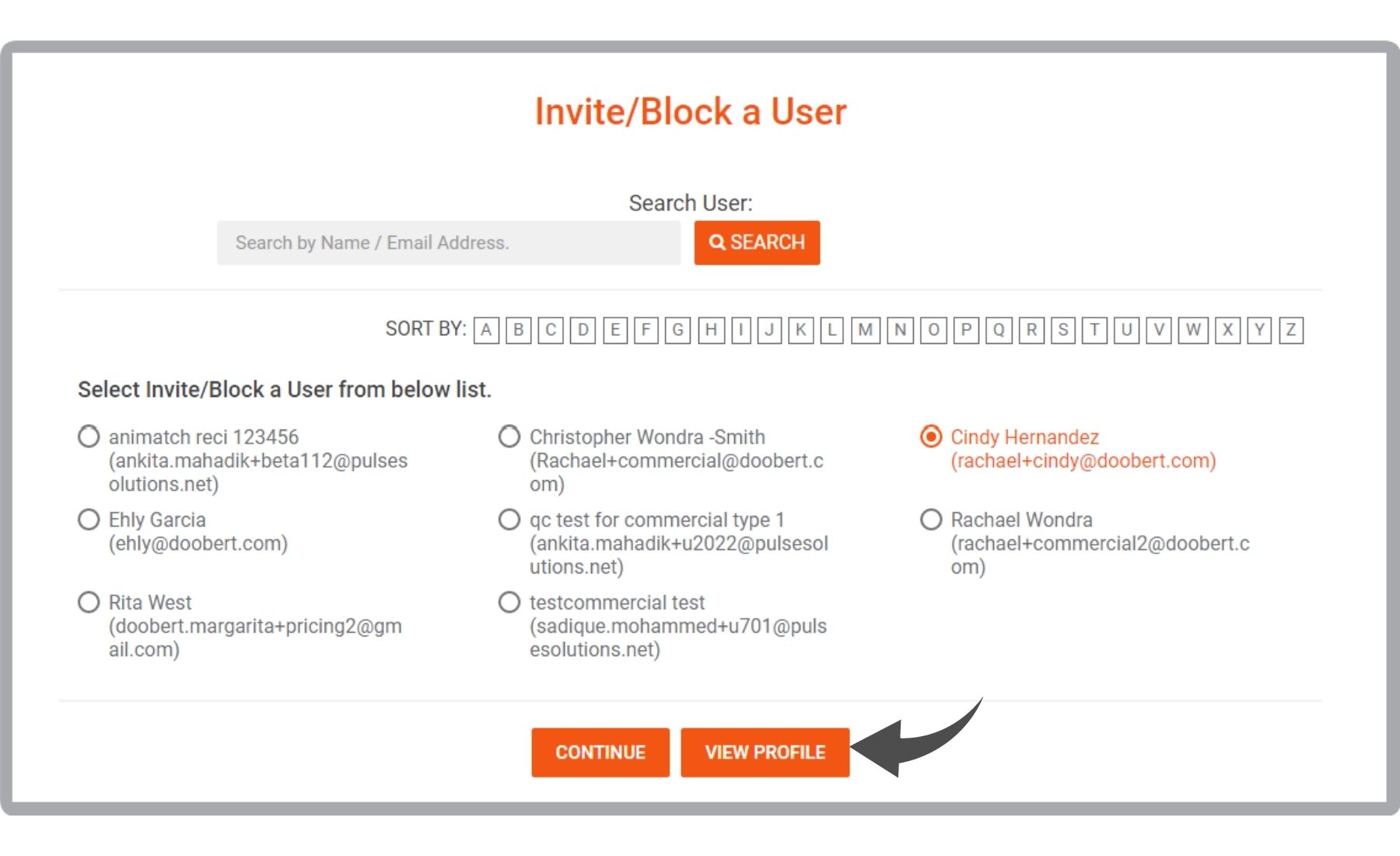
Step 5: Click Invite User
Once you find the volunteer that you feel would fit your organization’s needs, click the Invite User button located at the bottom of the volunteer’s profile.
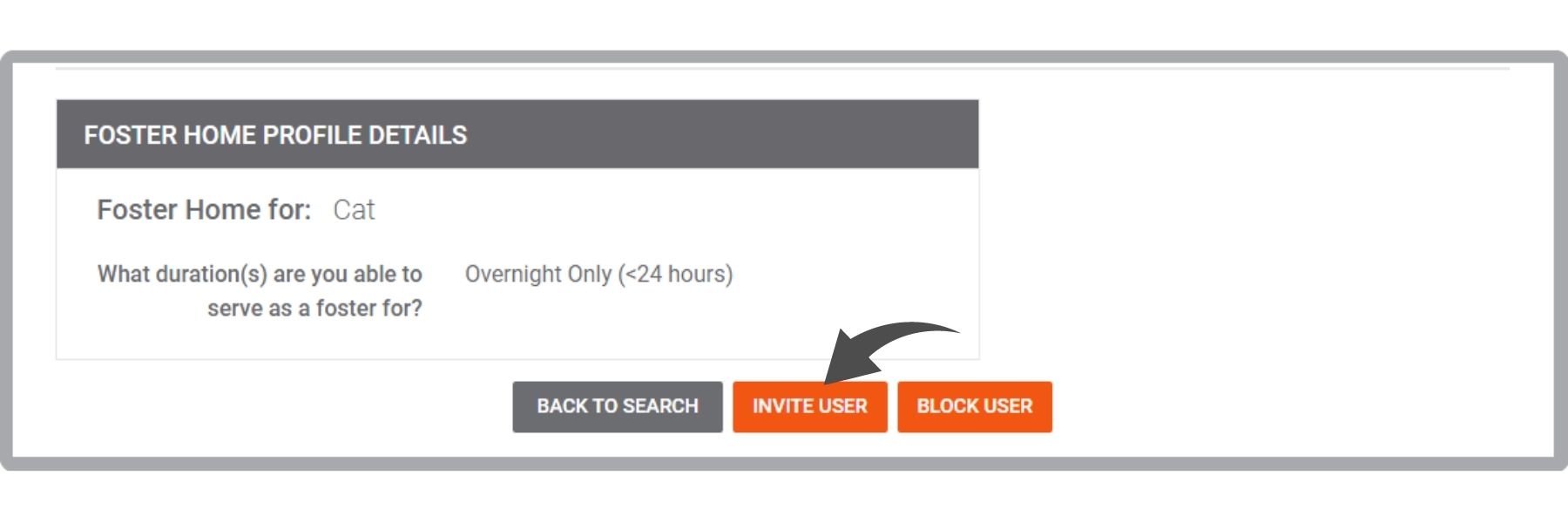
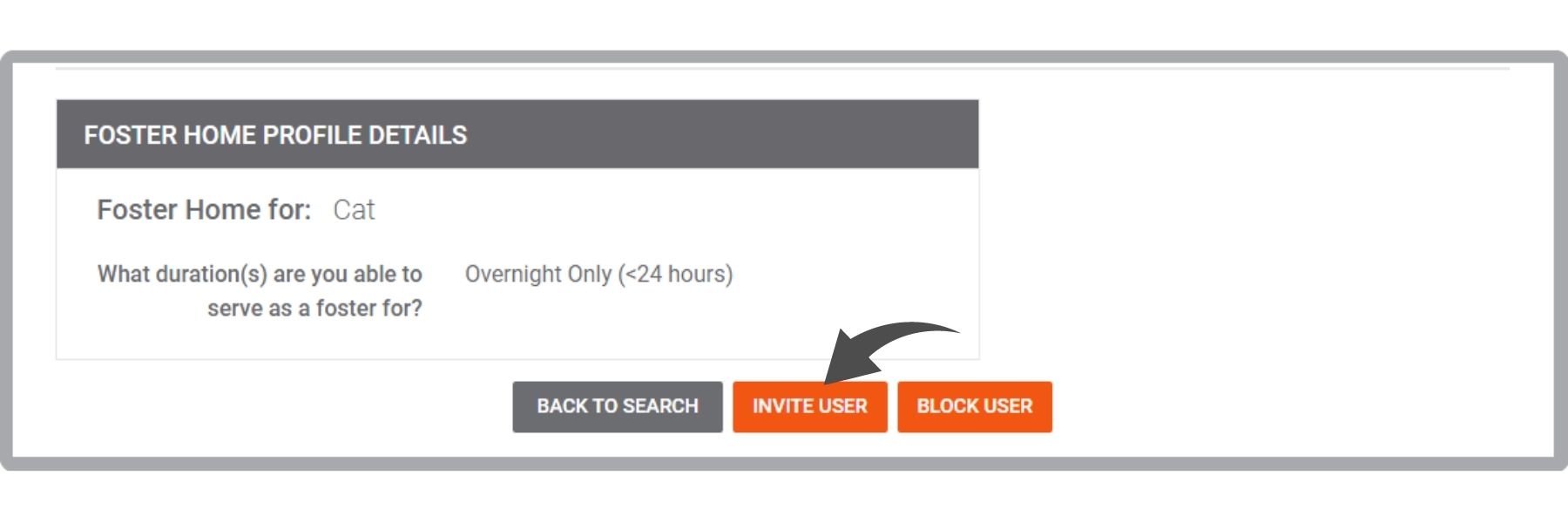
Step 6: Choose the volunteer’s access level and you’re done!
Check the boxes beside the functions that you want to give your volunteer access to and click the Invite User button at the bottom.
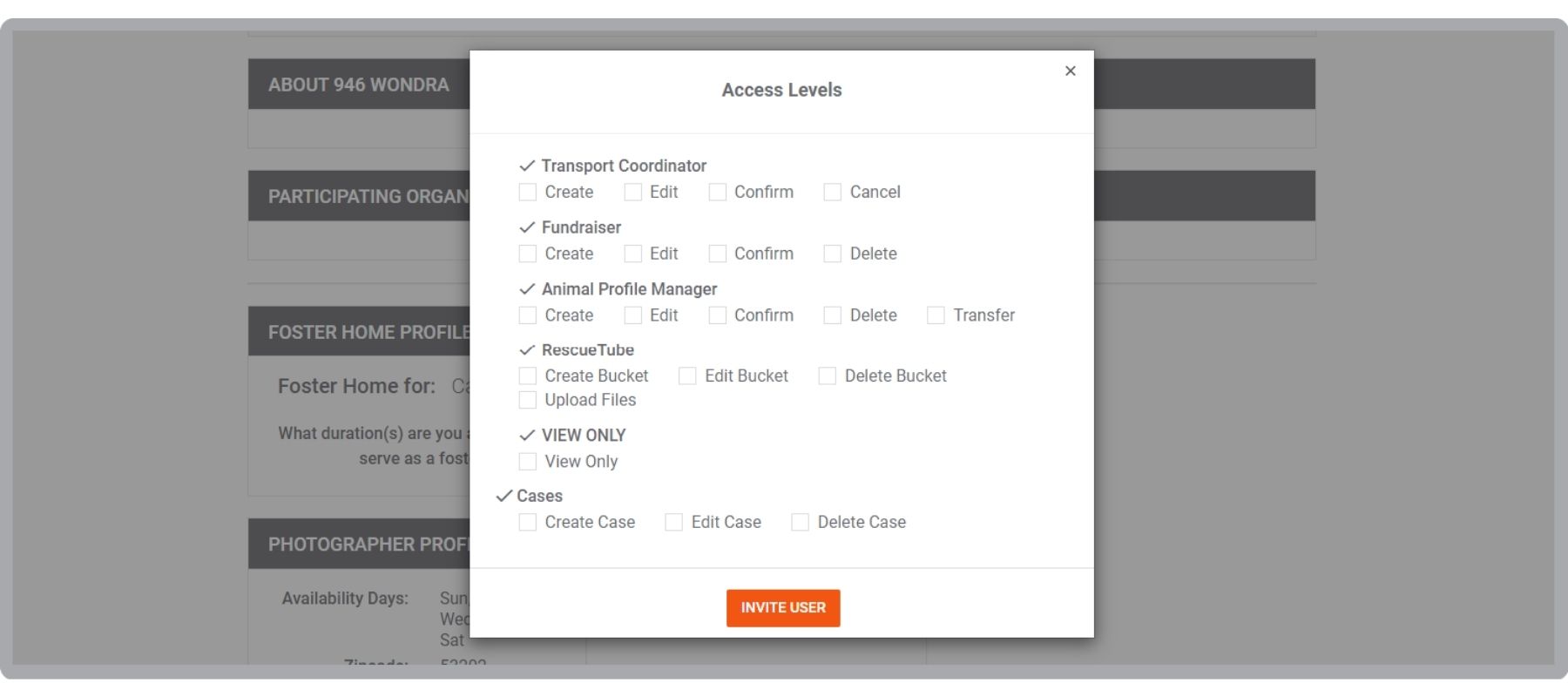
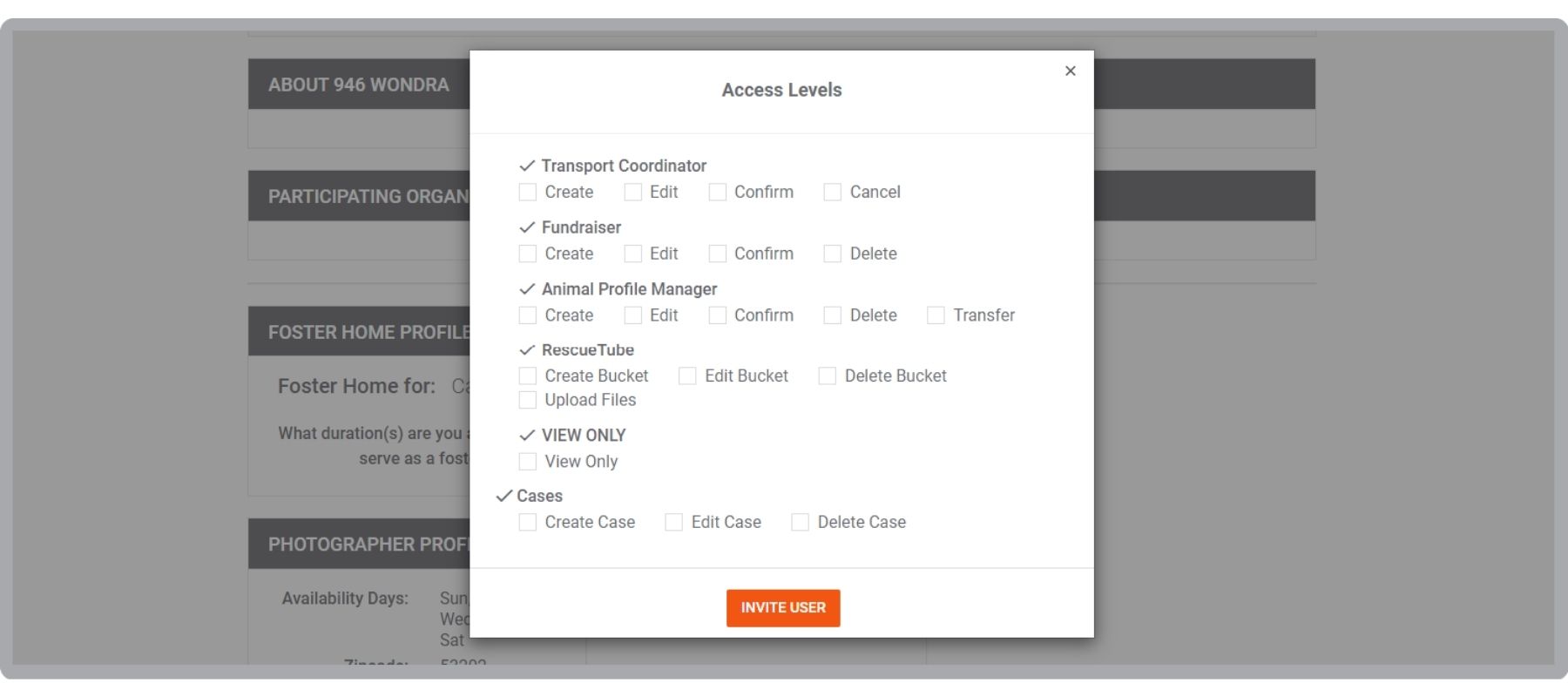
Sign up today and start collaborating with Dooberteers!