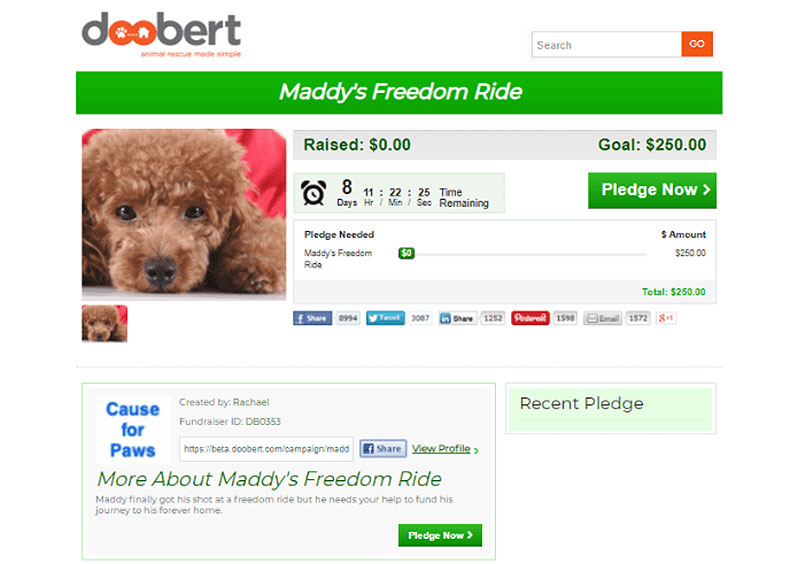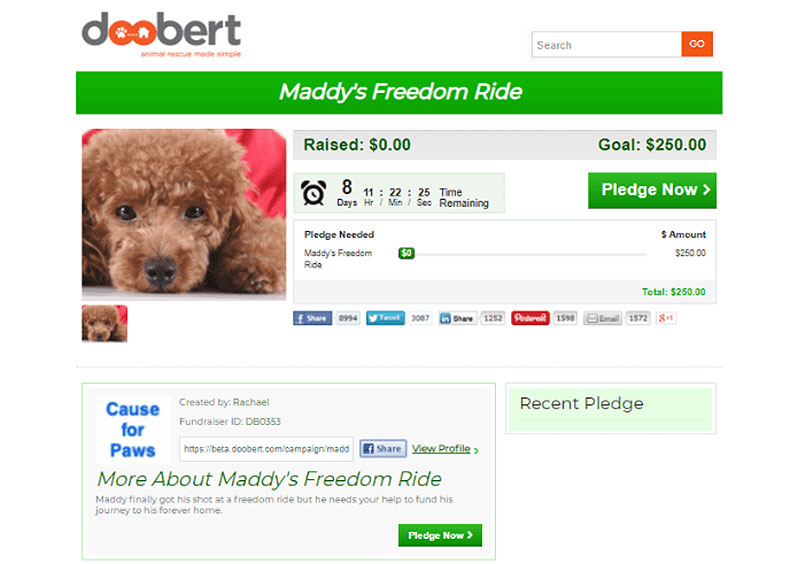Getting Started with Doobert
Building Fundraisers

Fundraisers in a snap! Proceeds go directly into your organization’s PayPal account.
Creating fundraisers in Doobert is simple.
1. From your organization dashboard, there are 2 ways to access – either from the purple icon at the top of your Dashboard or by going to the MORE tab and selecting FUNDRAISER.
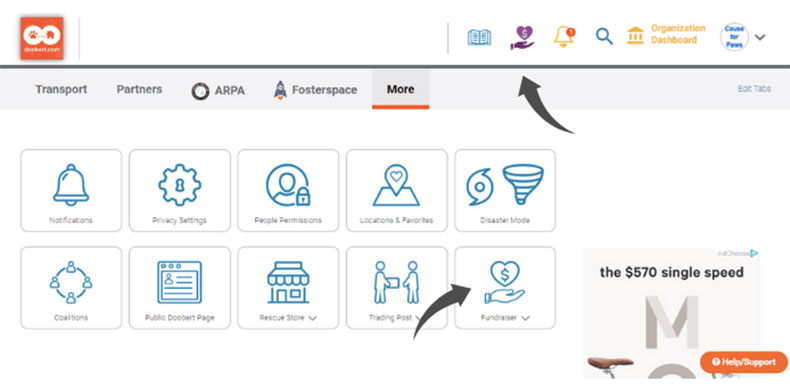
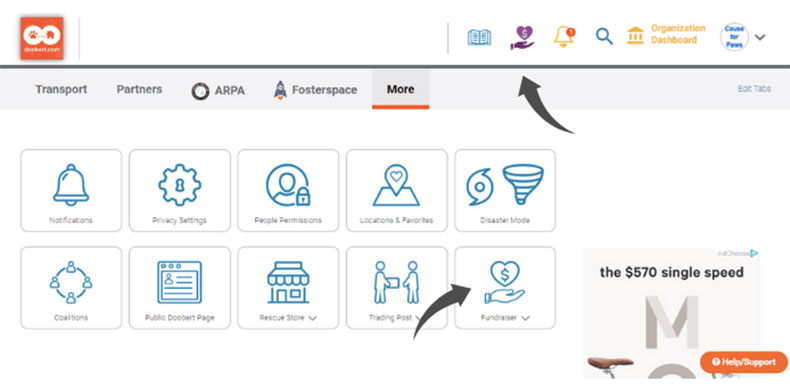
2. Click the ADD NEW FUNDRAISER on the fundraiser manager page.
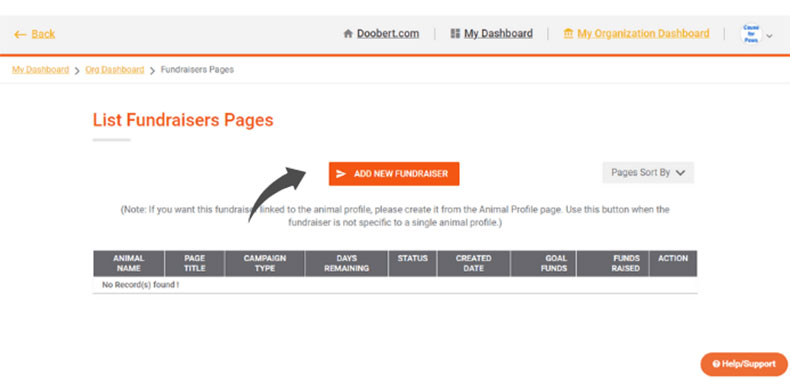
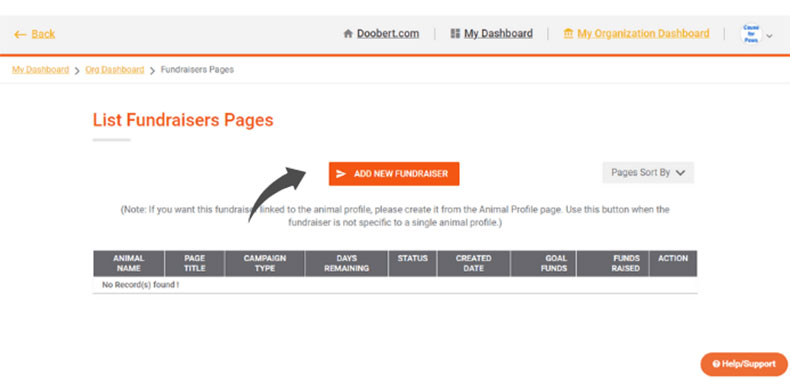
3. Choose whether it is pledge only or if Doobert should collect funds via PayPal for you.
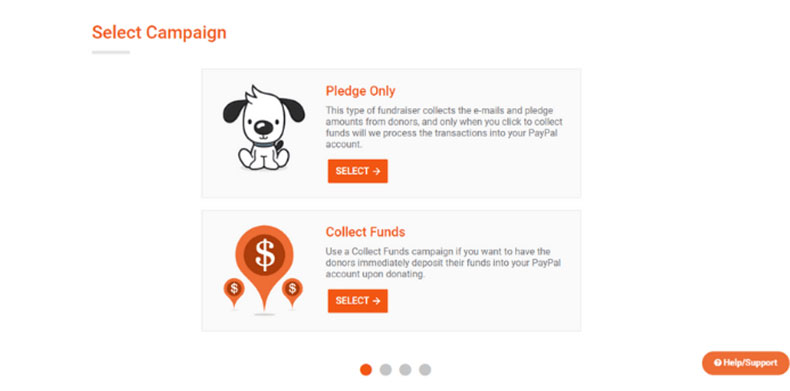
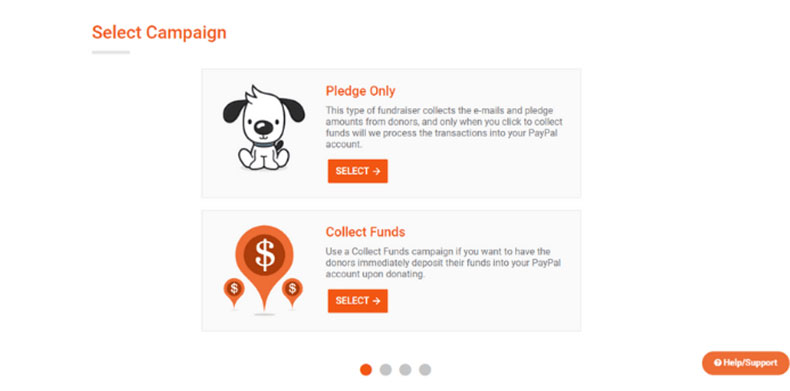
4. Create the elements of your fundraiser including story, pictures and cost breakdown items.
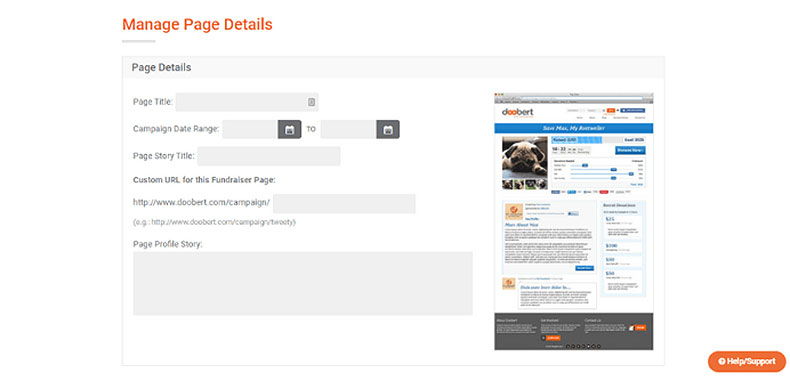
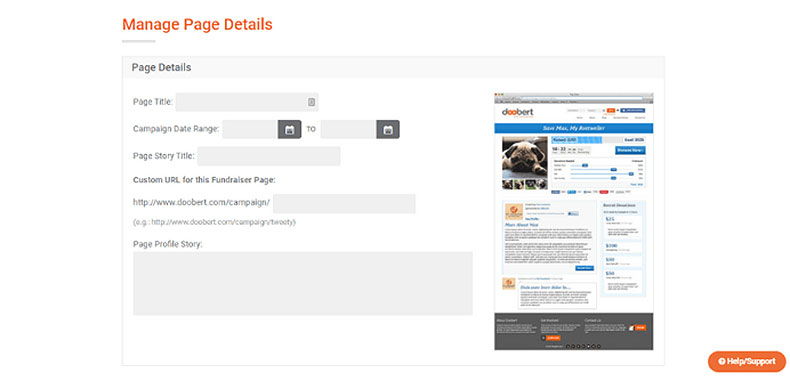
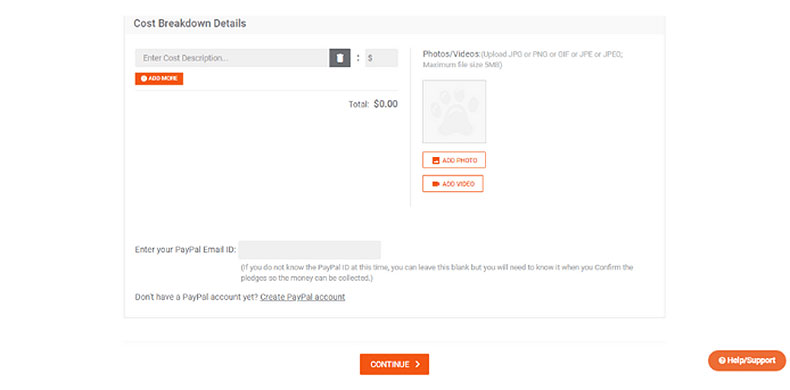
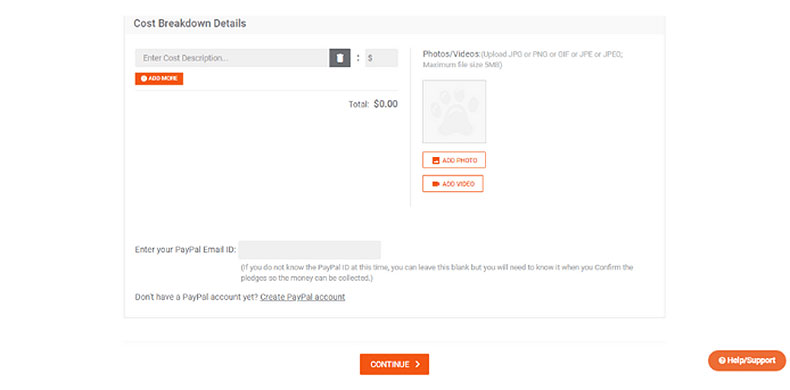
5. Choose a standard layout, or tailor the colors and fonts to your style!
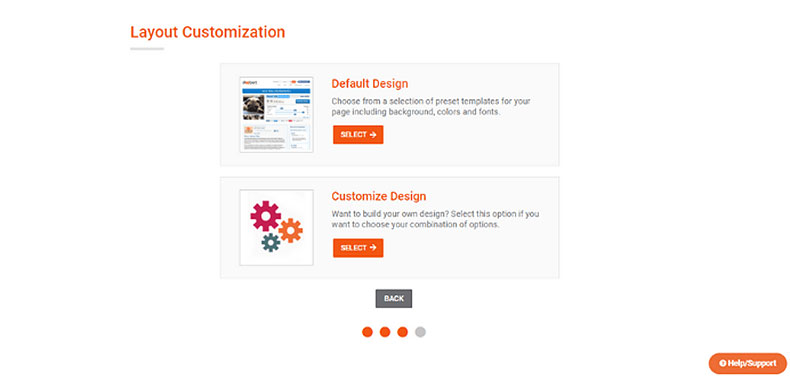
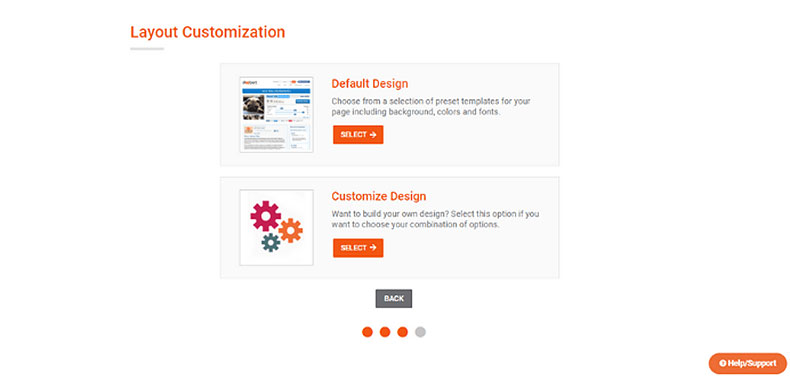
6. Choose your scheme or customize away to make it your own
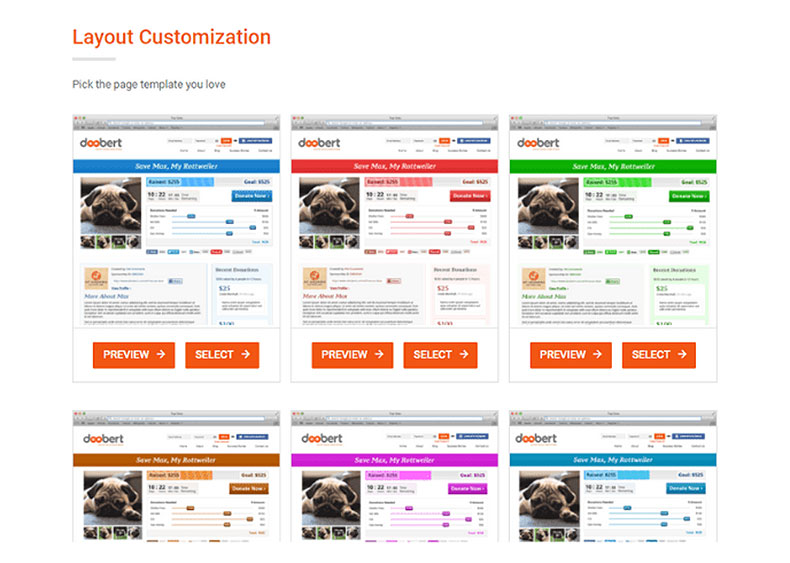
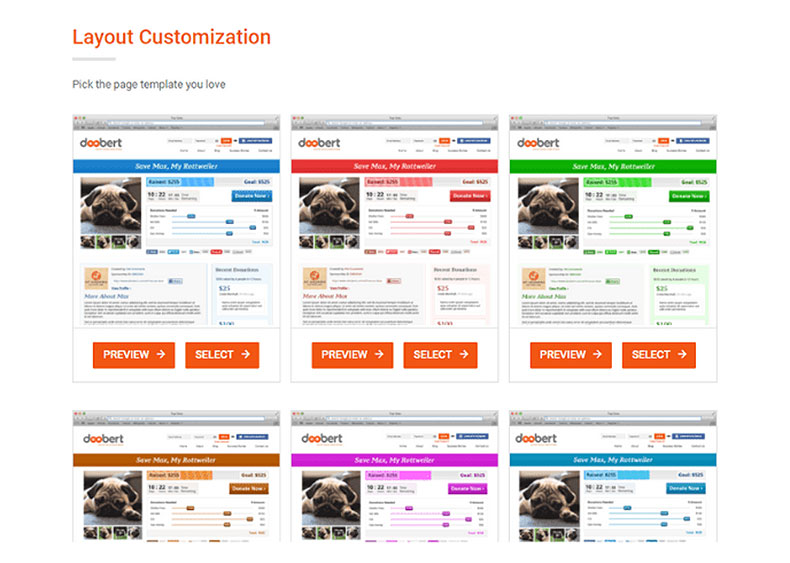
7. Publish your fundraiser and be sure to share on social media to get your donors!