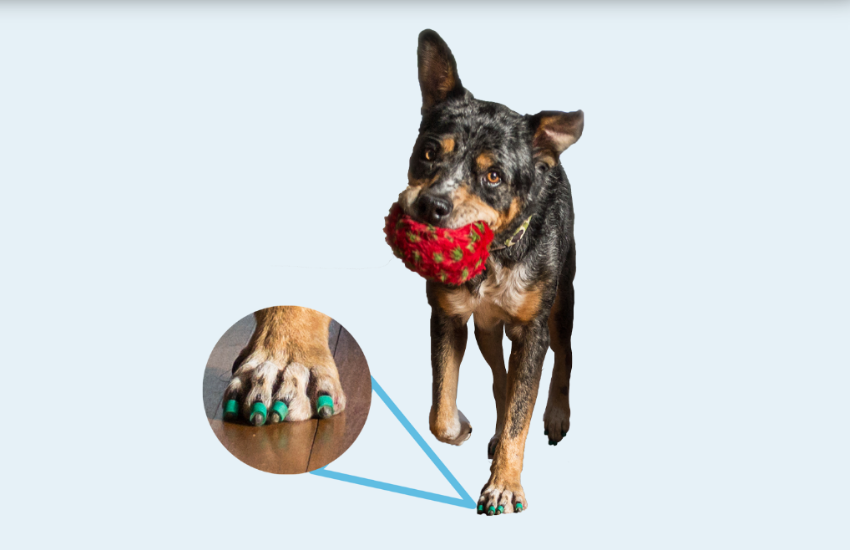Planning to build a website for your organization but don’t know where to start?
We know just the thing to help you get yourselves online without doing a single line of code!
What are we talking about? All-in-one website hosting sites!
They’ll provide you with everything you need, from a custom domain name to a website hosting plan to even a website builder!
What Are Website Hosting Sites?
To get your website online, you’ll first need to invest in a website hosting service provider.
A website hosting service provider will supply you with the technology and services that you need to make your website accessible to internet users.
Know that many of them offer discounts to non-profits, particularly 501-c3 organizations, so don’t forget to ask about that once you’ve found the one that you want.
Which Ones Do We Recommend?
While most website hosting companies require that you already own a domain name, some provide you with everything you need to get your website online, right in one place.
And the three that we recommend: Wix, Go Daddy, and Kualo among the most popular one-stop-shop website hosting service providers. Plus, all are totally beginner-friendly!
Wix
The first on our list is Wix. If you’re a total web design newbie, Wix can be a great place for you to build a website.
In addition to website hosting and both paid and free domain names, they also offer a super-simple website builder and beautiful website templates.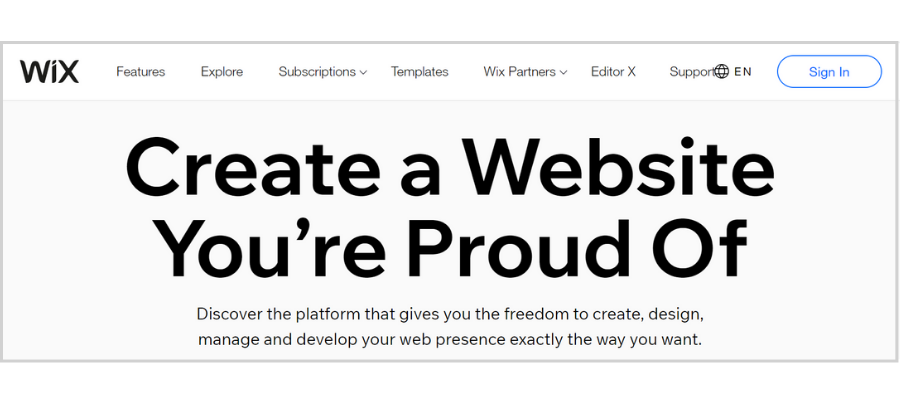
Web Hosting with Wix
Once you go into Wix, all you need to do is sign up and you’ll be able to build and publish a website for free.
Here’s the catch though: aside from not being able to use a custom domain name, your free Wix website won’t be ad-free…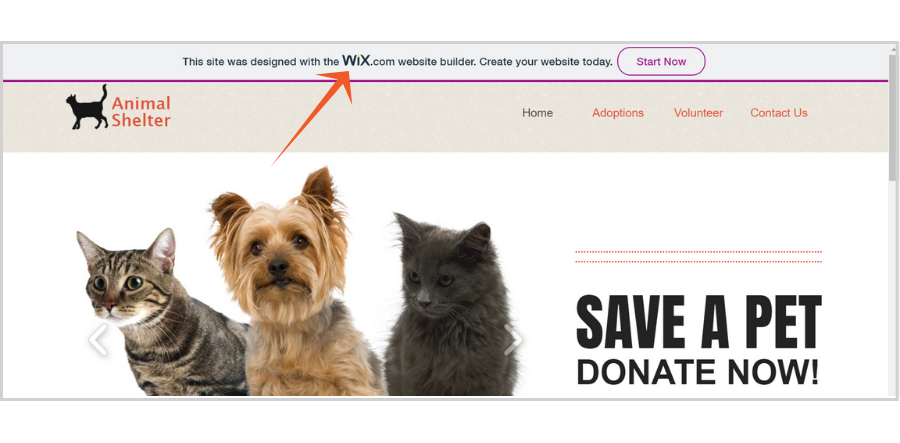
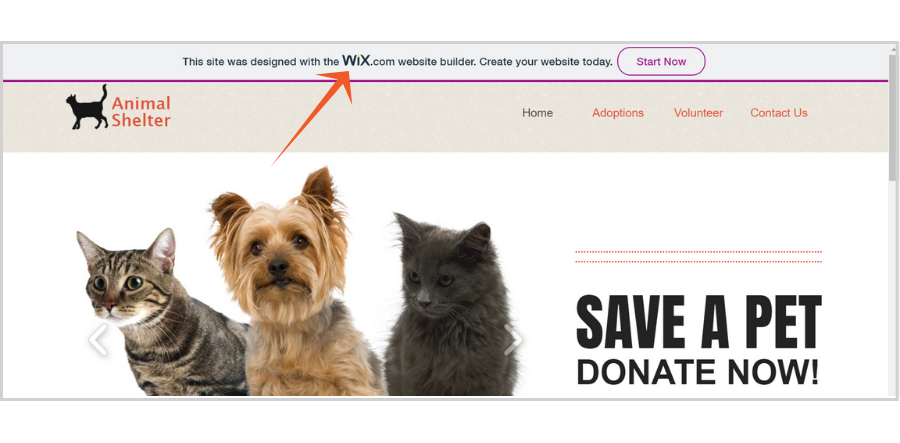
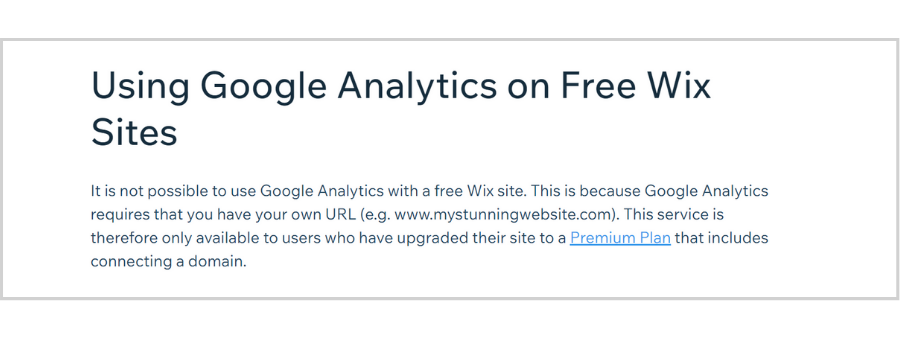
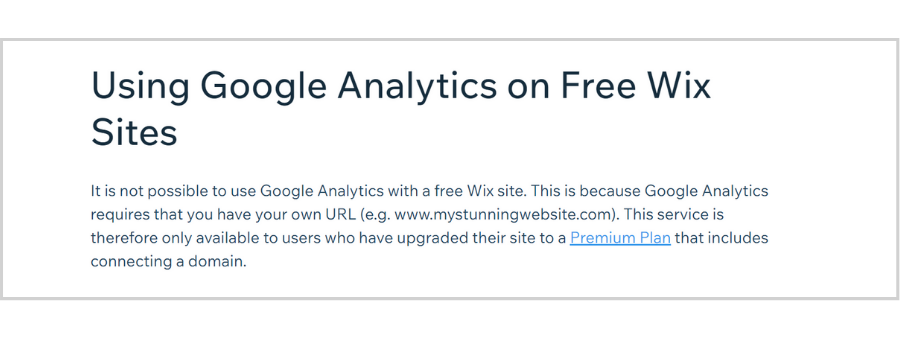
The cheapest Premium plan is Connect My Domain, priced at $4.50 a month (billed annually), but that only lets you connect an existing domain name and provides you with 1 GB bandwidth and 500MB storage.
If you’re on a tight budget but need your own domain name, you can opt for the Combo plan instead.
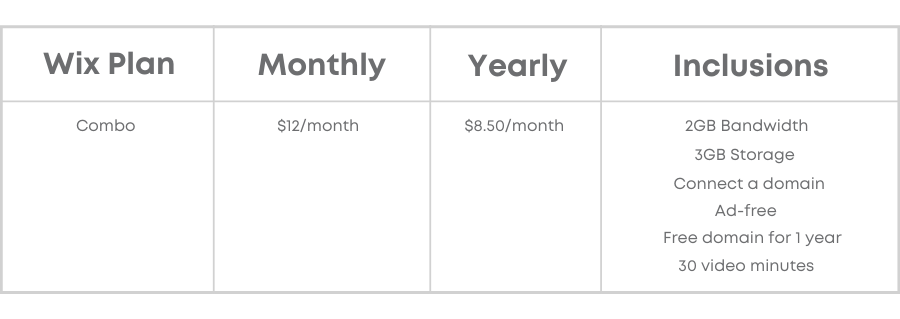
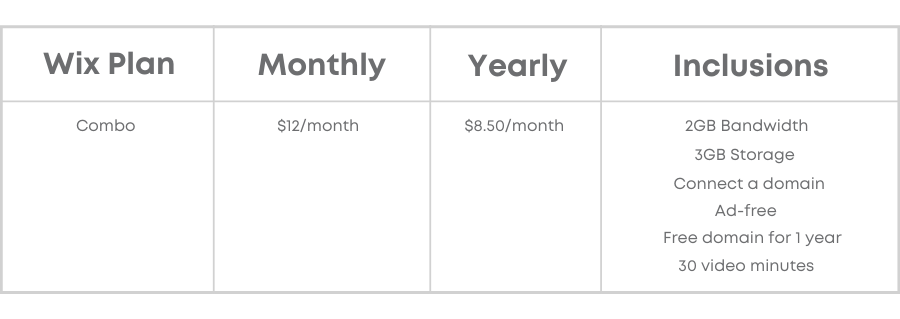
For heavier duty websites, they also have the Unlimited and VIP plans.
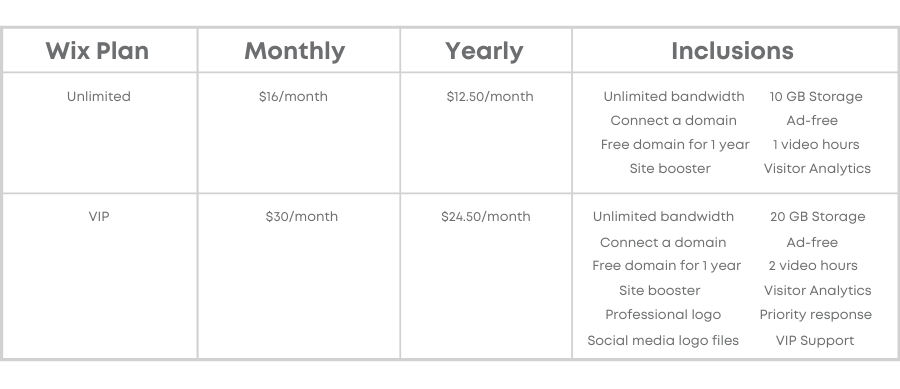
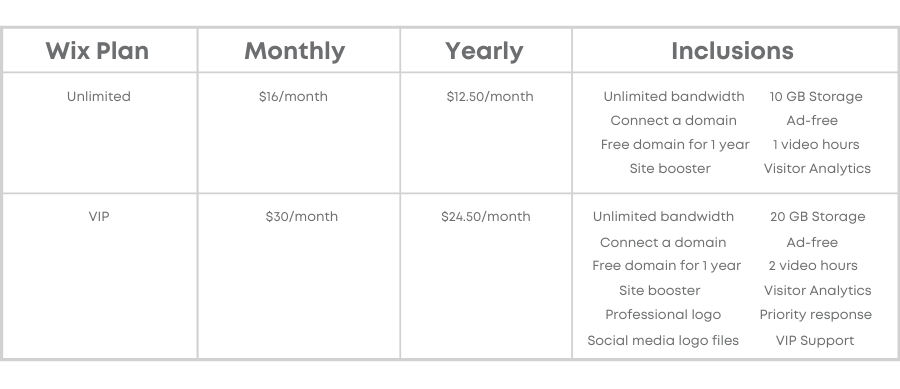
In our opinion, if you’re just starting out and not necessarily expecting hundreds of daily website visitors, the Combo plan is your best bet.
It’s affordable and pretty much has everything you need for a fully-functioning website.
Besides, when you find that it no longer suffices for your needs, you can always upgrade.
Wix Website Builder
Wix gives you the option to either let an ADI (or Application Desktop Integrator) create a website for you or go the DIY route.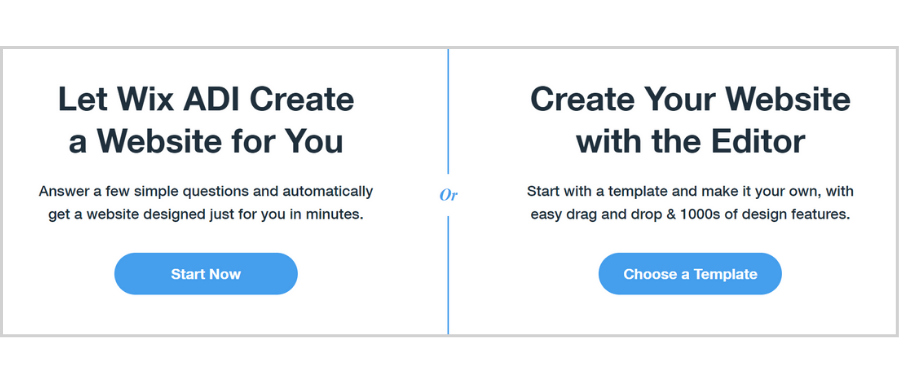
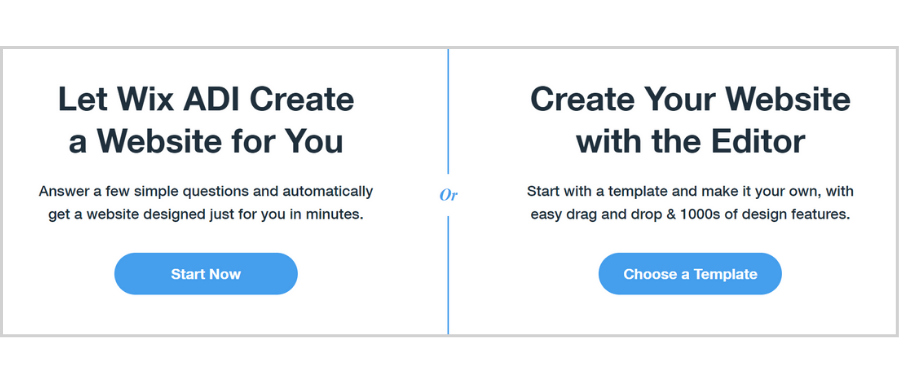
You’ll also be able to select the features that you want to be added to your website, like a blog section, online store, forum, etc.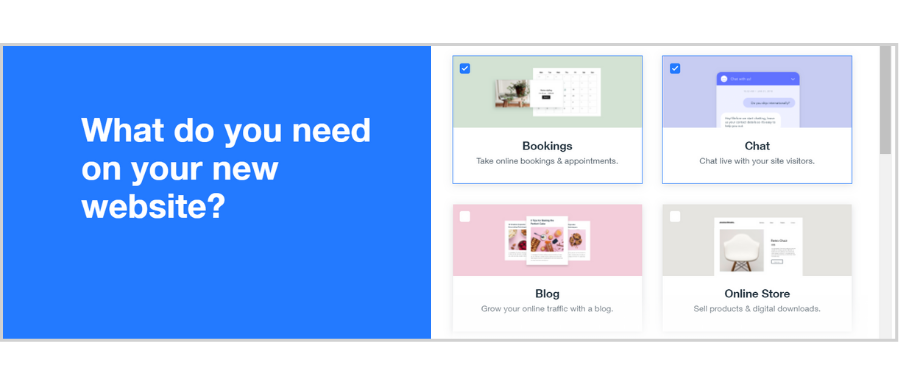
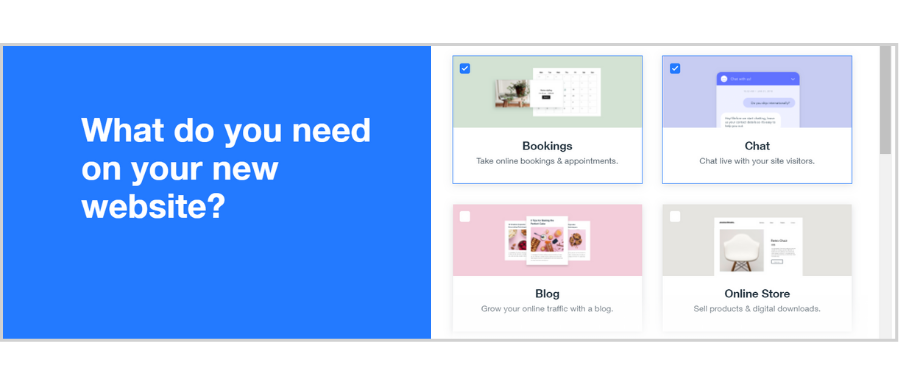
Wix has a wide selection of niche-specific website templates, which makes it easier for you to choose one that represents your organization best.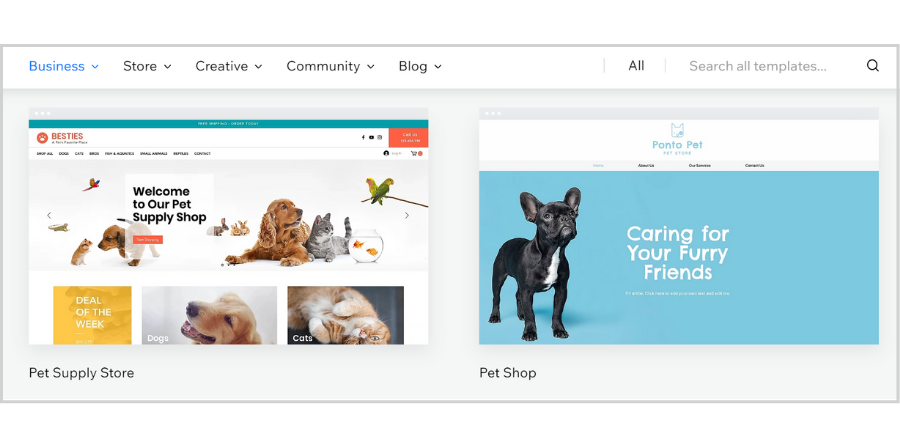
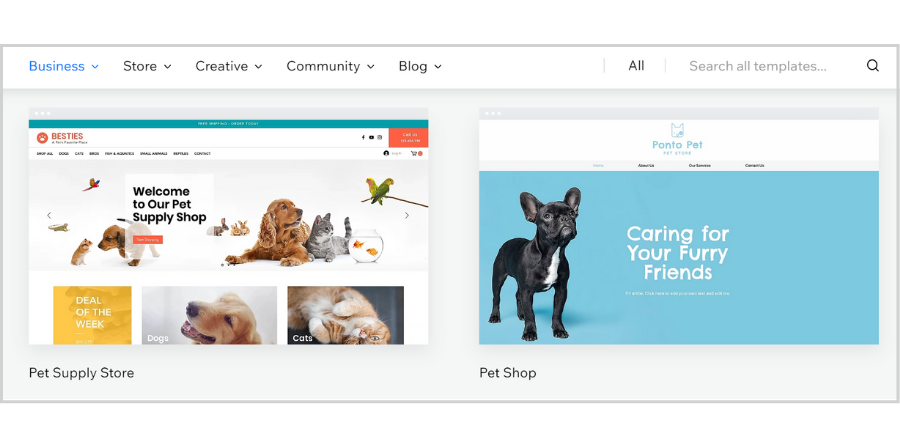
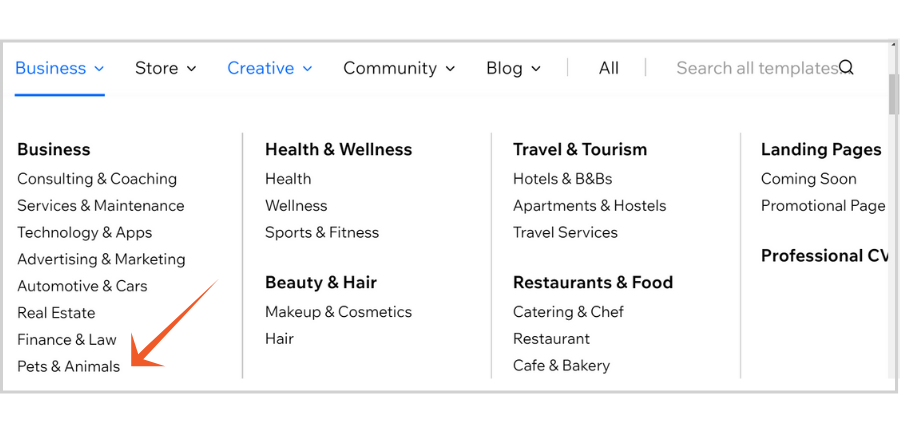
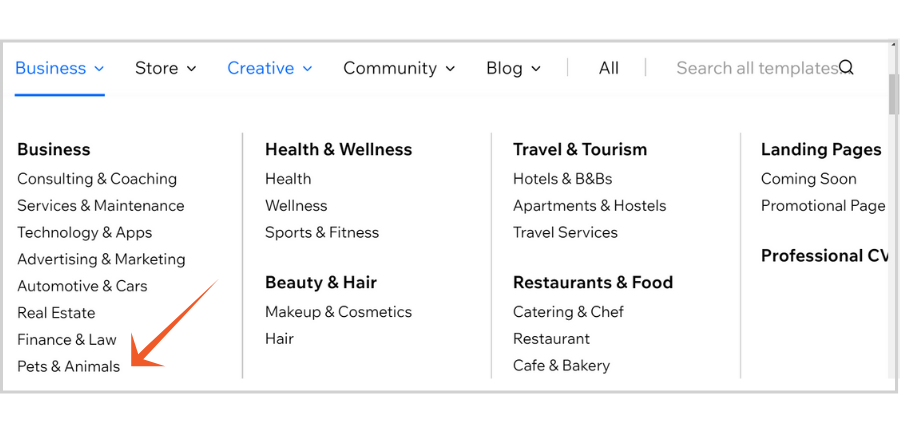
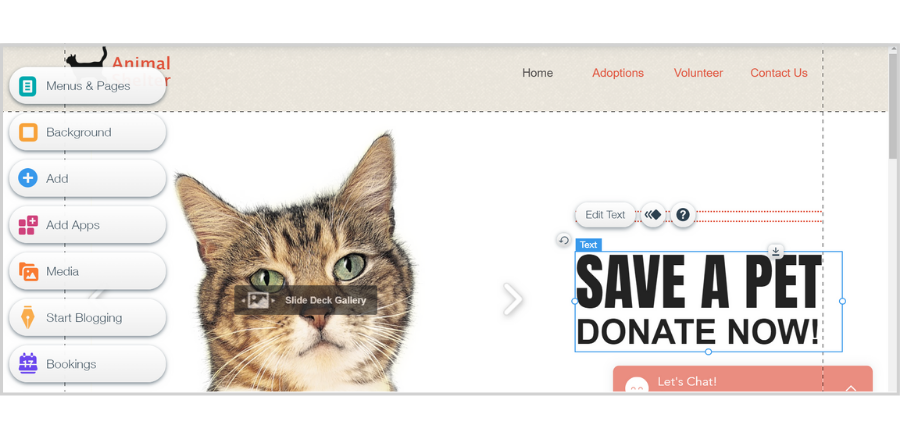
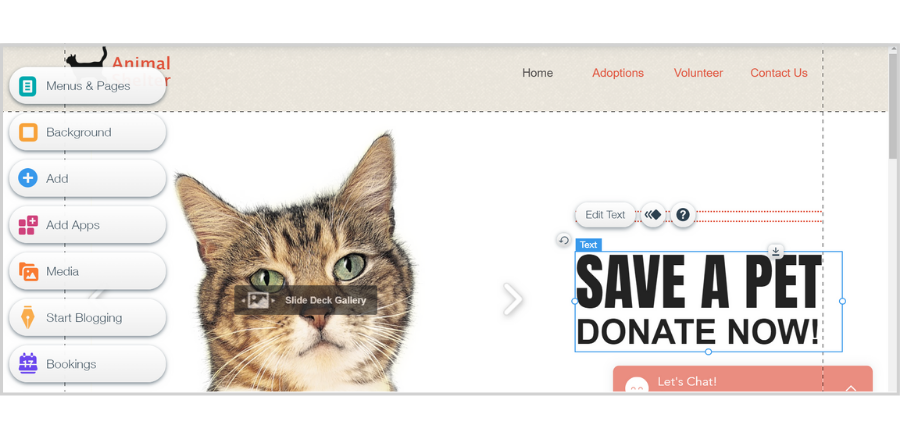
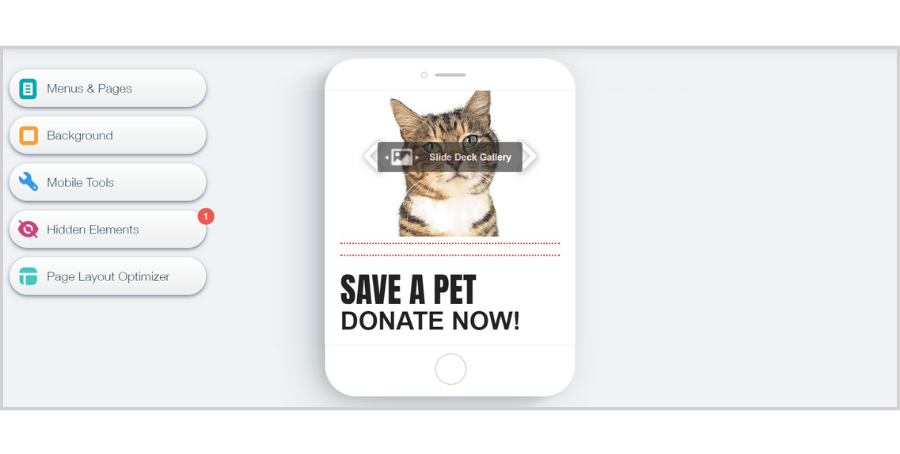
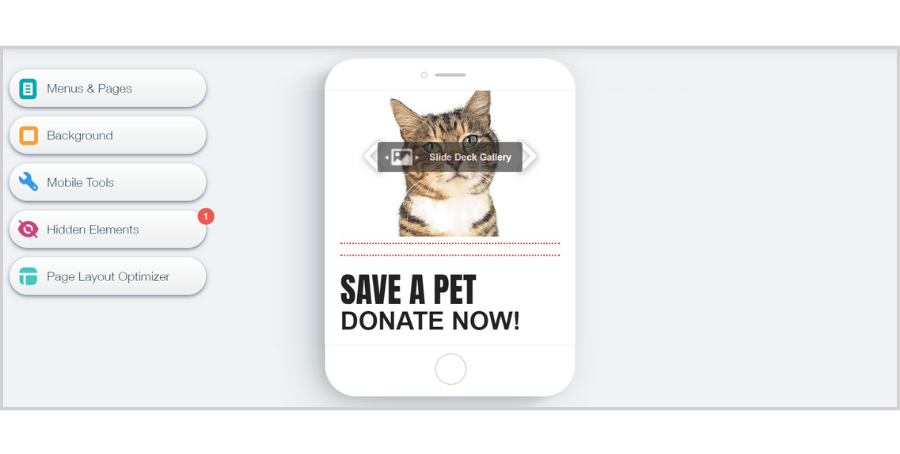
So it’s very important to pick one that would work for your organization longterm.
Those wanting to integrate more advanced features or get a fully customizable website might also find Wix too simple and limited.
Despite its cons, though, Wix is definitely worth checking out, especially if you have little to no experience with creating websites.
Plus, with Wix, you can design a website for free and publish it using a free subdomain name, so it’s perfect if you simply want to try your hand at managing a website without spending money.
GoDaddy
GoDaddy is mostly known for being the world’s largest domain name registrar, but it also offers dozens of products and services, including shared hosting and a user-friendly website builder. Like Wix, its interface is simple and easy to navigate.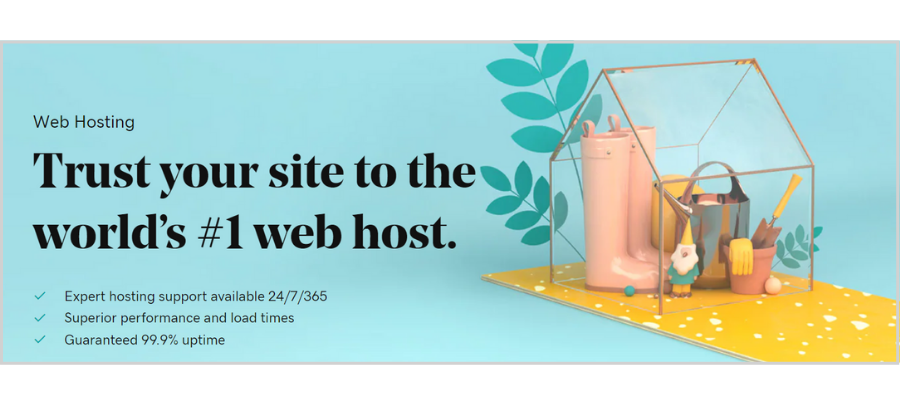
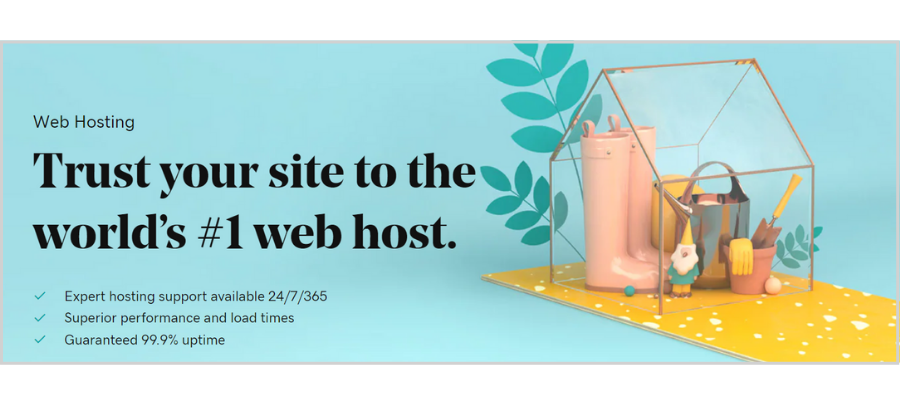
Web Hosting with GoDaddy
As the biggest domain registrar in the world, Go Daddy can get you almost any domain name extension that you want.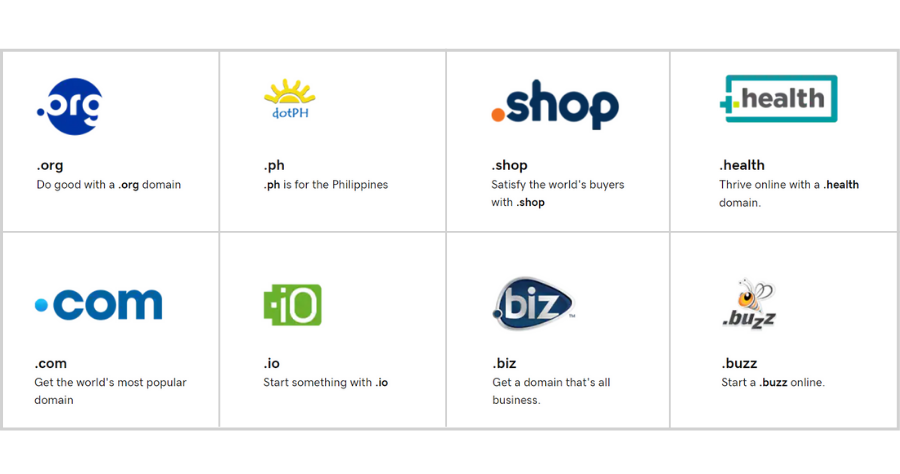
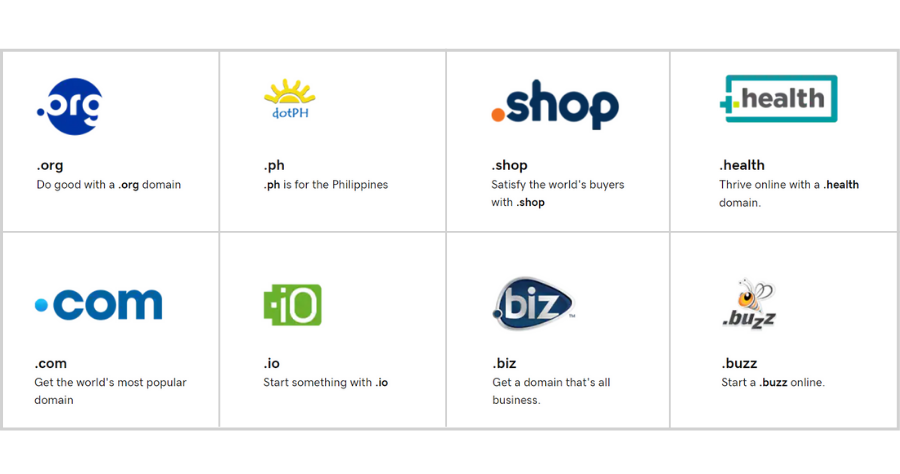
Whatever type of hosting you might have in mind for your organization, you can most likely find it on Go Daddy.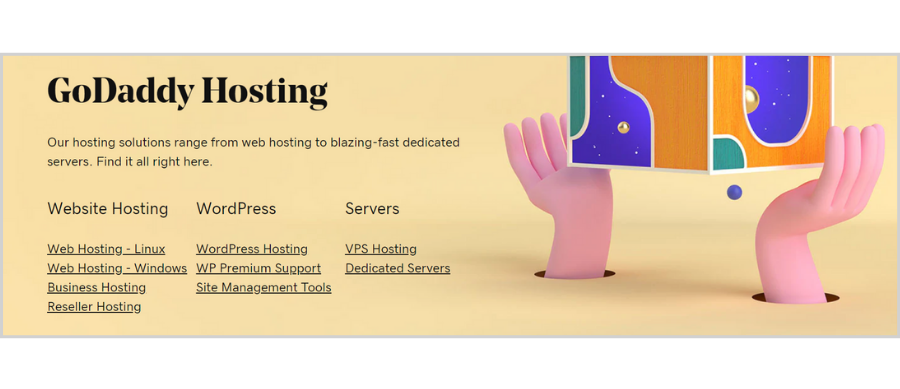
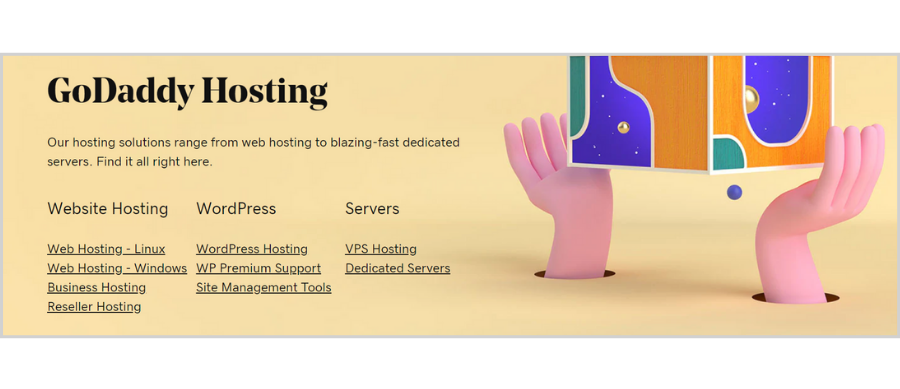
You can choose between their Individual and Team professional email plans.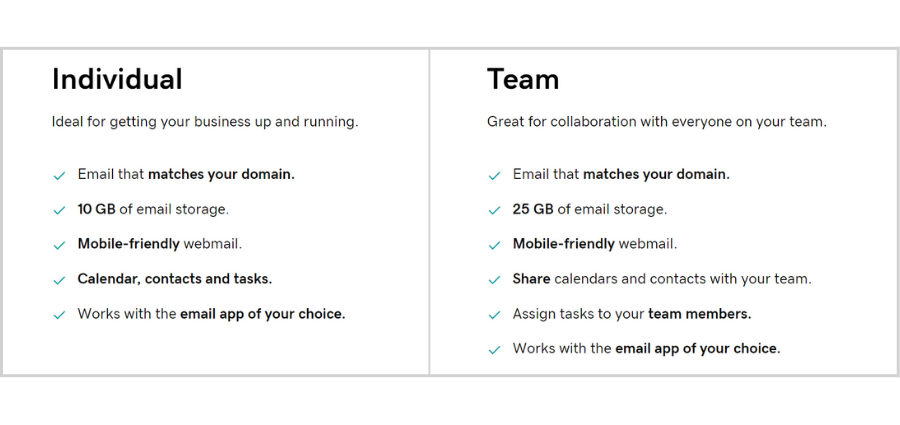
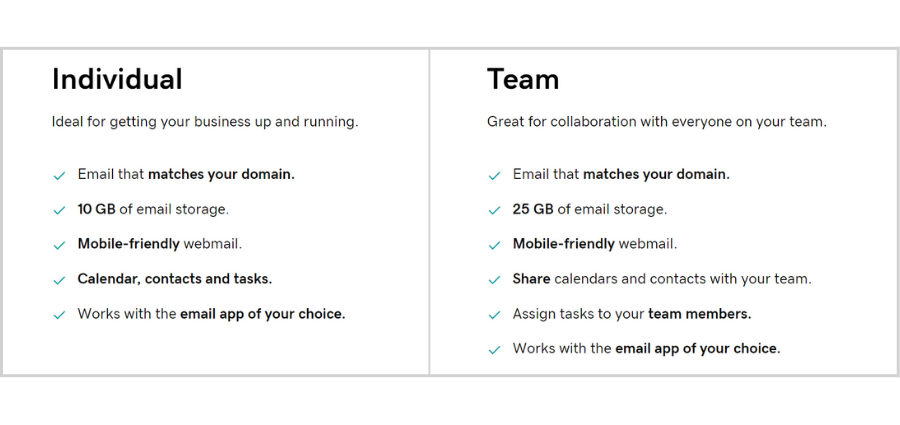
GoDaddy Website Builder
Go Daddy’s website builder is another great option for beginners, but some might also find it a little too beginner-friendly.
The process is pretty straightforward: you sign up, pick a website template, and make the changes that you want.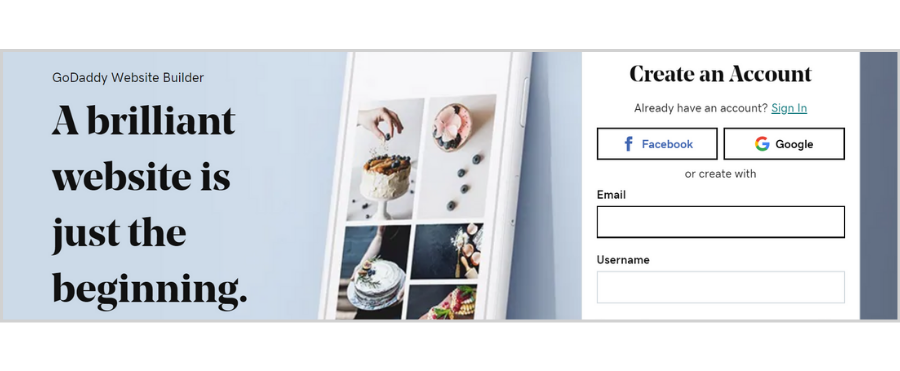
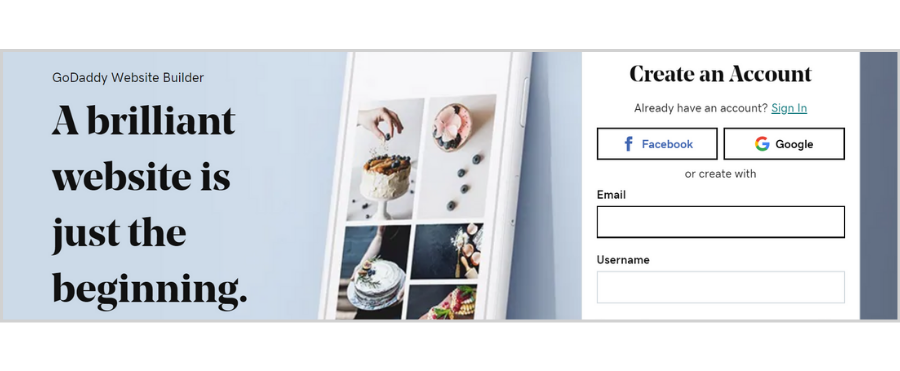
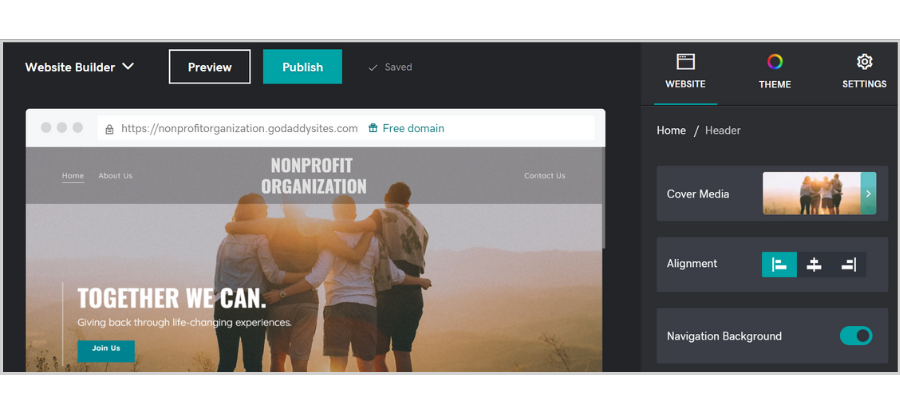
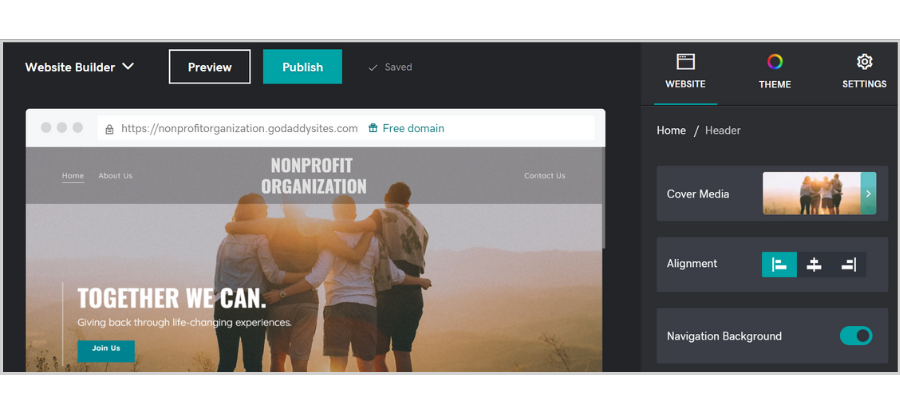
You can also create additional pages if you need to.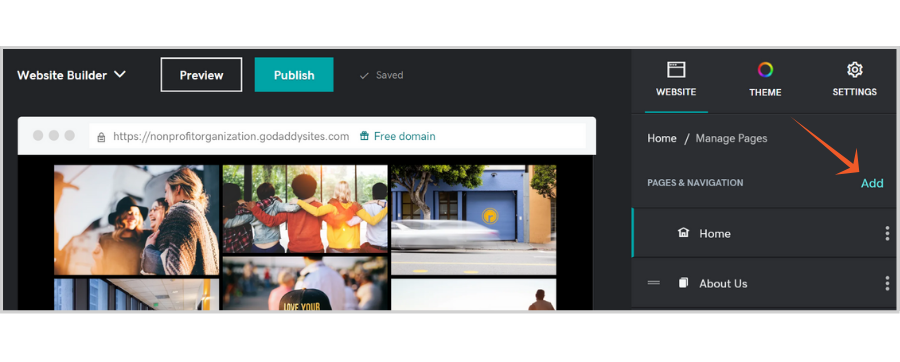
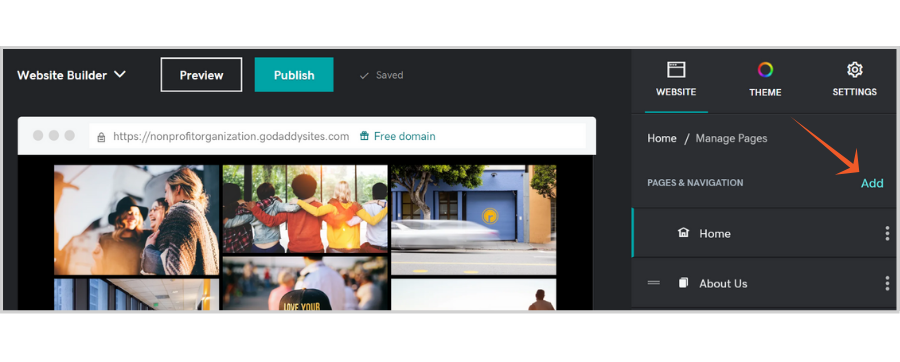
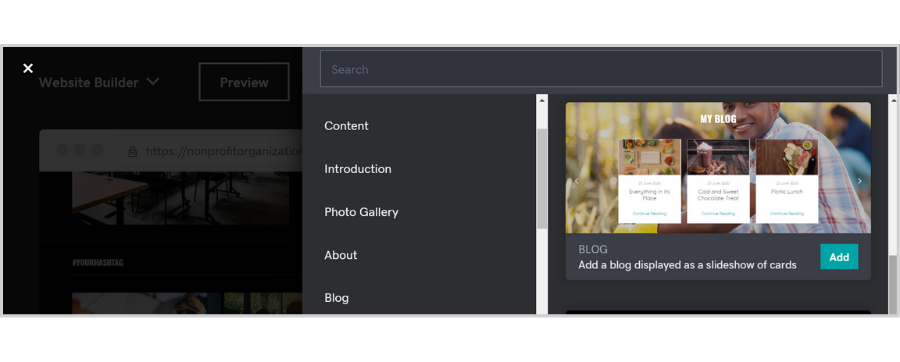
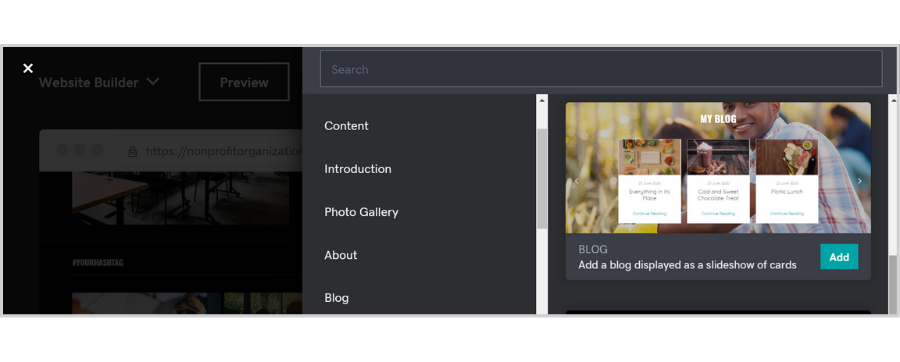
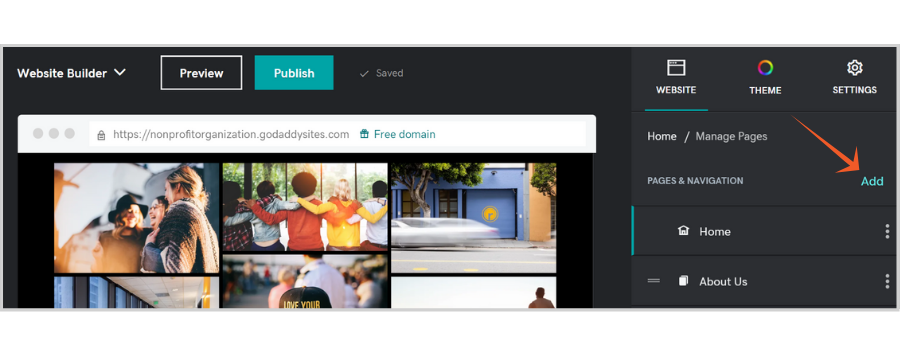
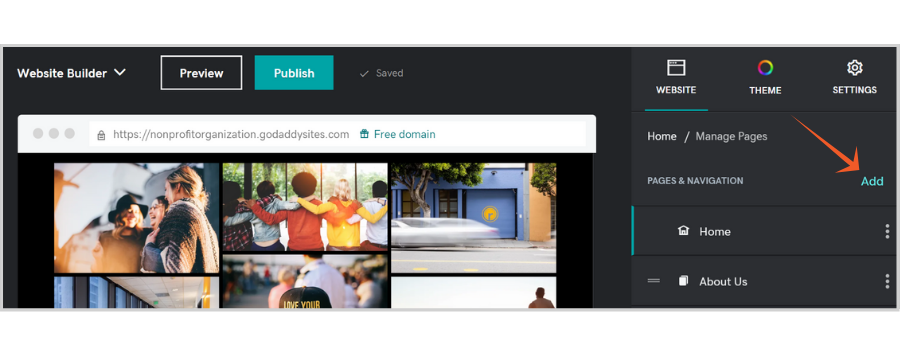
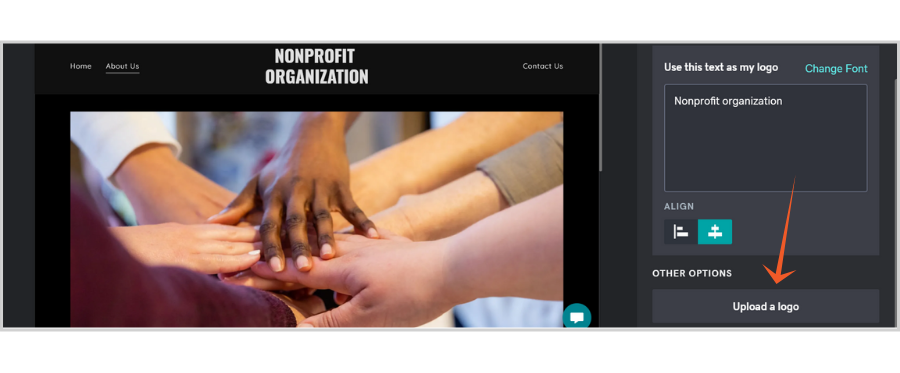
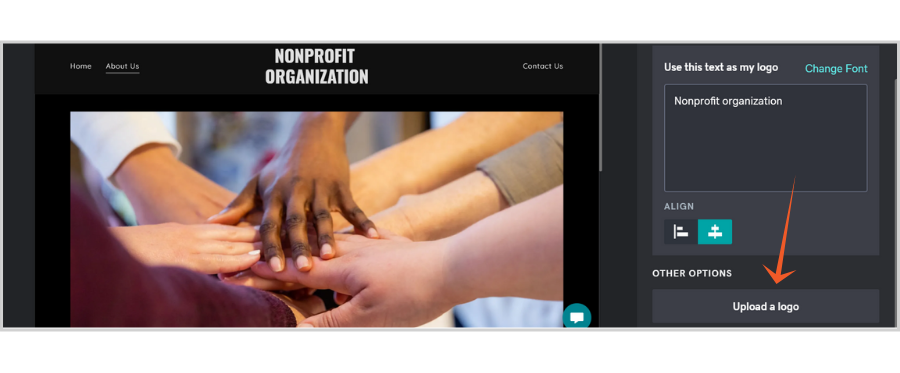
The majority of the structures on the templates are fixed.
And for the theme colors, out of the three, you can only change one; the black and white colors are permanently set.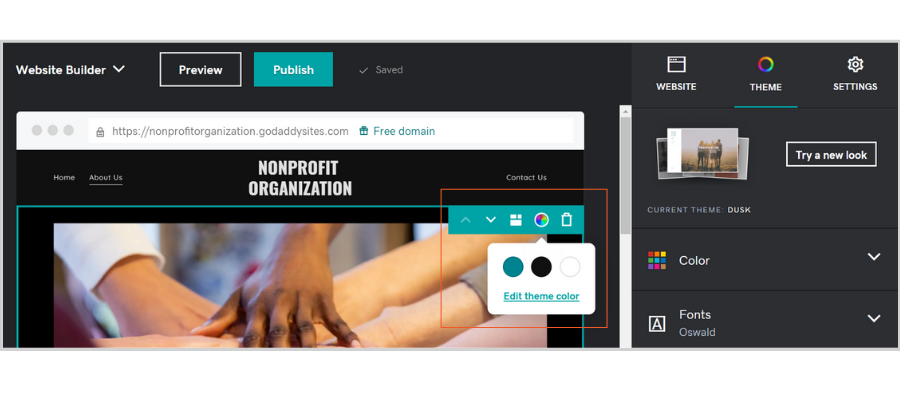
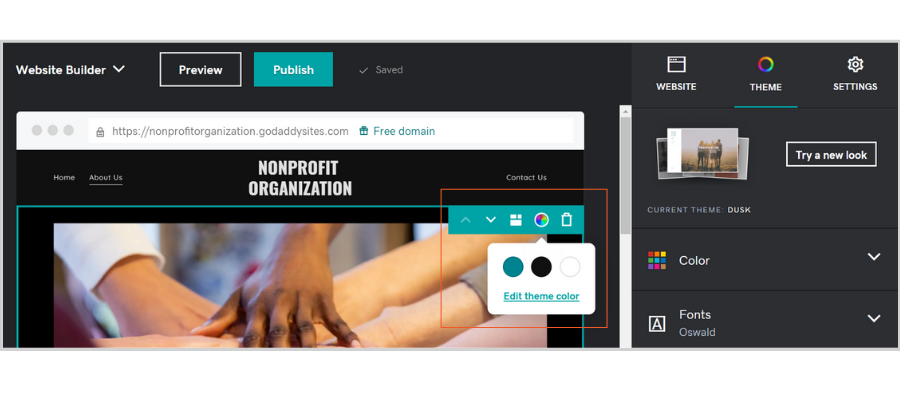
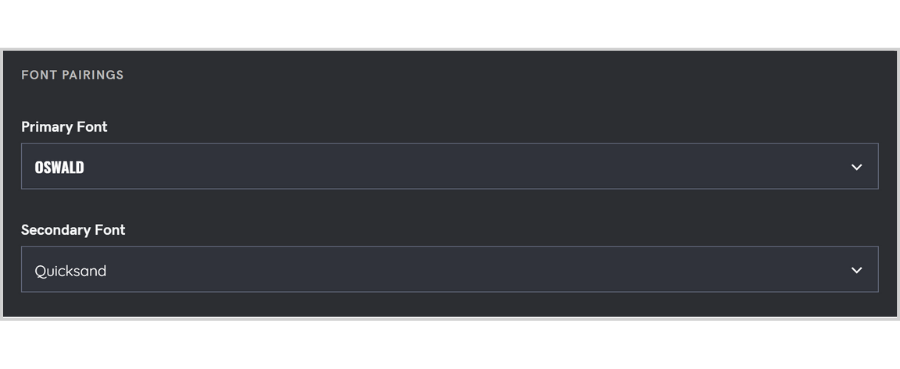
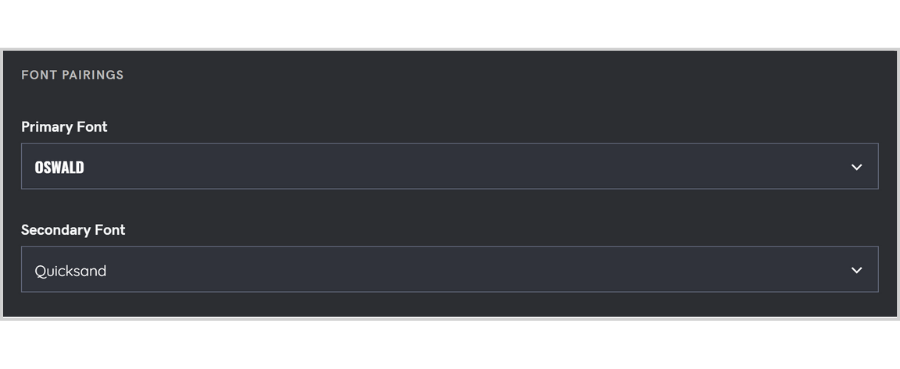
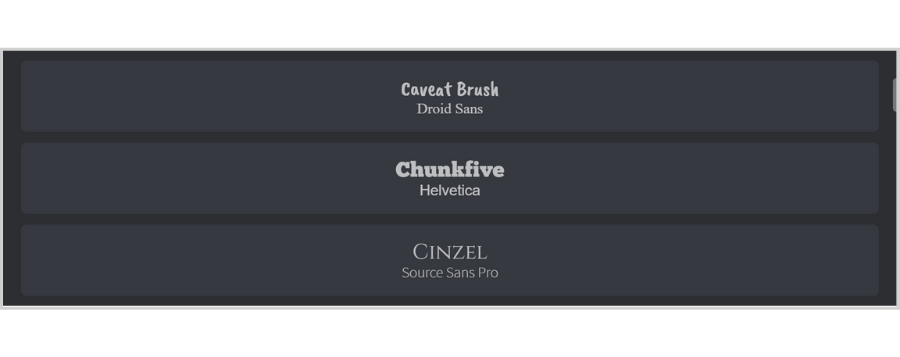
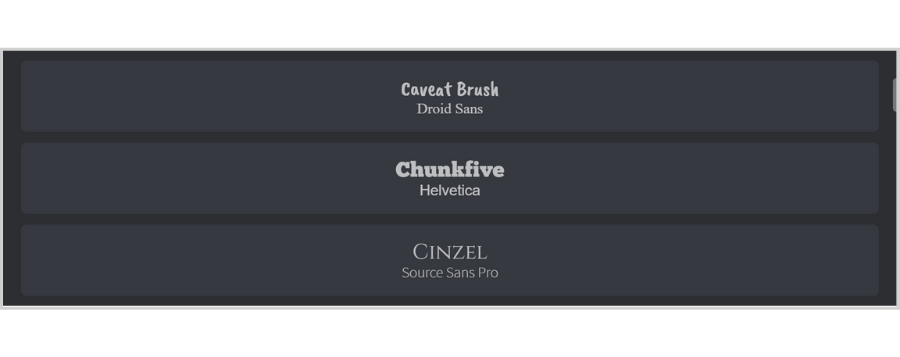
And if you ever get bored with how your website looks down the line, you’re free to select a new theme anytime.
Don’t worry. You won’t need to start from scratch in doing so. Go Daddy simply displays the information on your old site in the format of the new theme.

However, they do offer a one-month free trial that lets you build and publish a website for free, just without a custom domain name.
You won’t need to provide your credit card details for this—just an email and a password. So if you simply want to try out their website builder to see if it’s the right one for you, then you can certainly do so without spending a single penny.
Kualo
Kualo might not be as big and well-known as the two we mentioned above, but it can certainly hold its own when it comes to web hosting, among other services. All of its operations are also powered by 100% renewable energy, so it’s definitely a great company to support.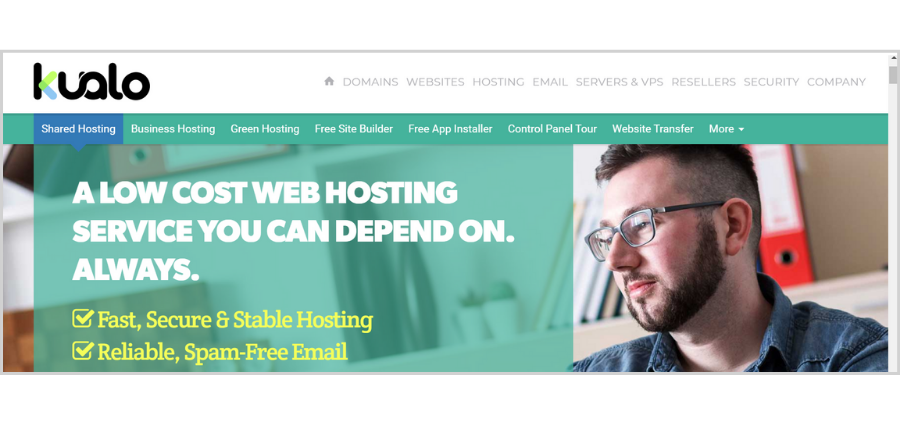
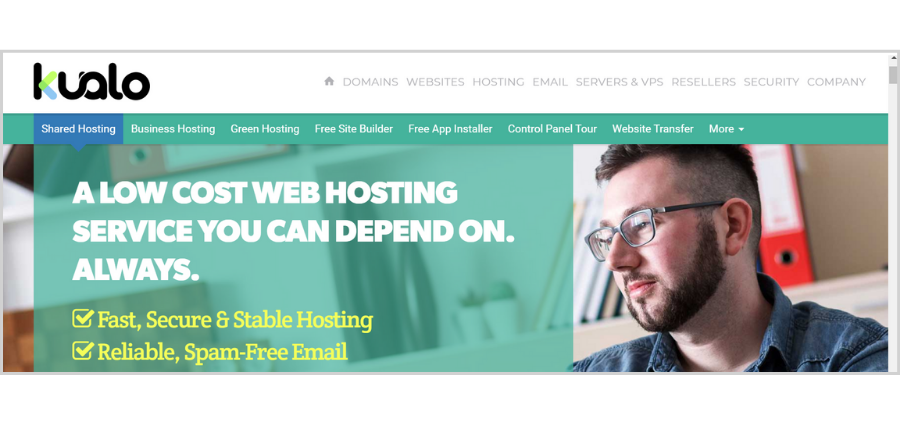
Web hosting with Kualo
Kualo is known for providing its website hosting customers with super-fast website-loading speed and exception 24/7 customer support service.
Their website hosting services include shared hosting, business hosting, WordPress hosting, and reseller hosting.
They have various plans to choose from but the good news for you is…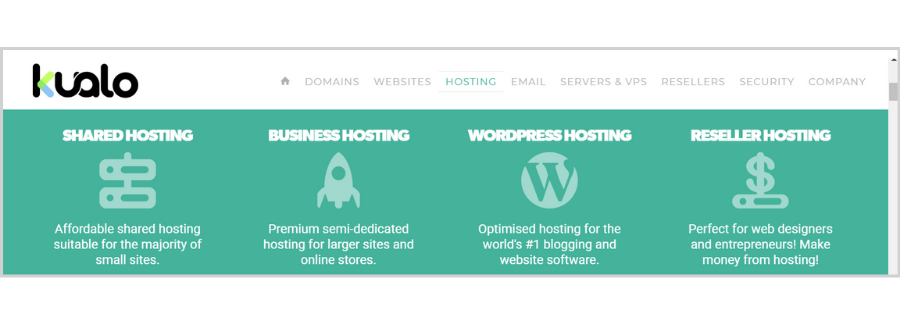
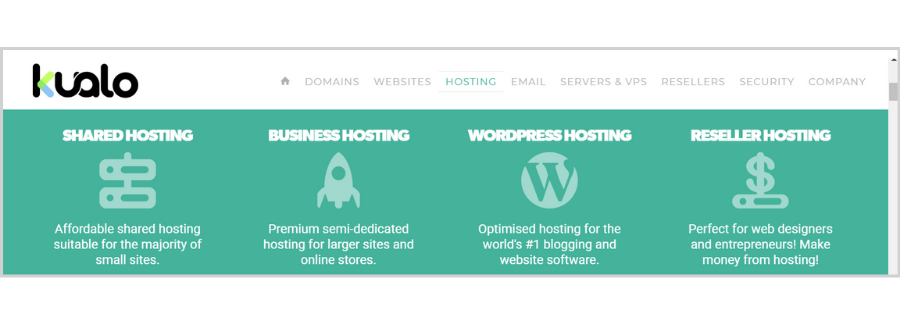
…they offer free web hosting services to small charities and a lifetime discount to larger ones!
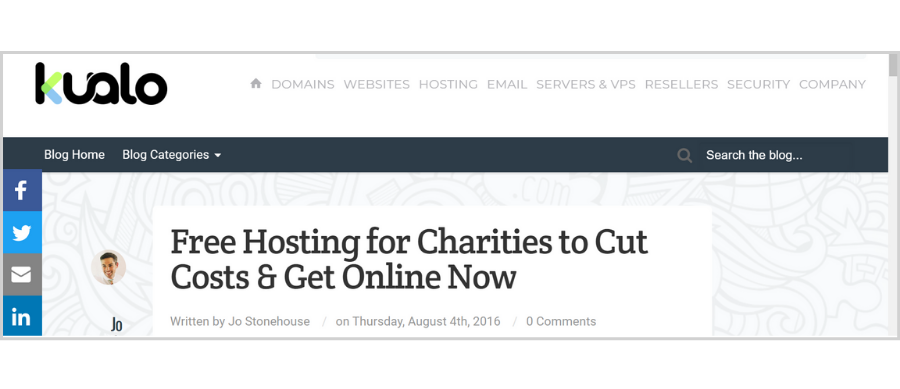
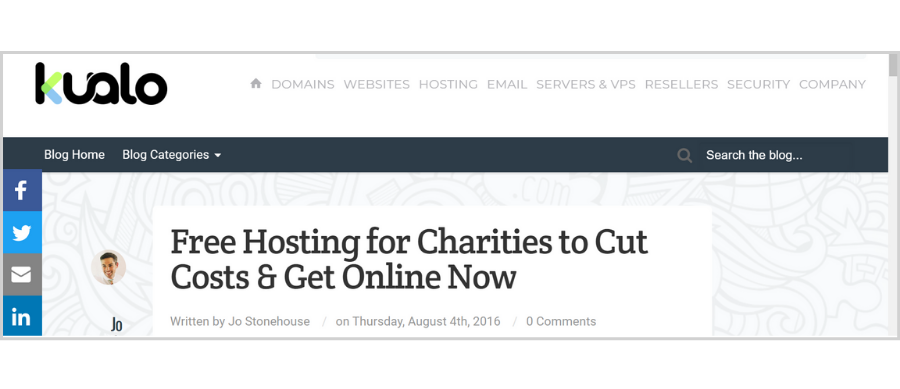
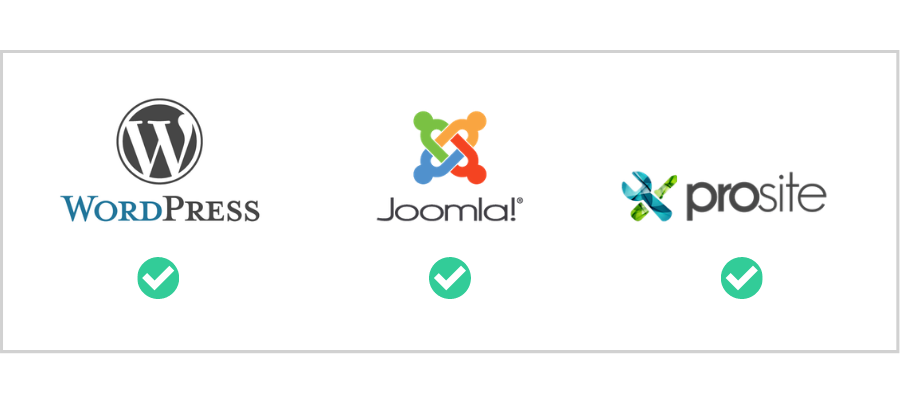
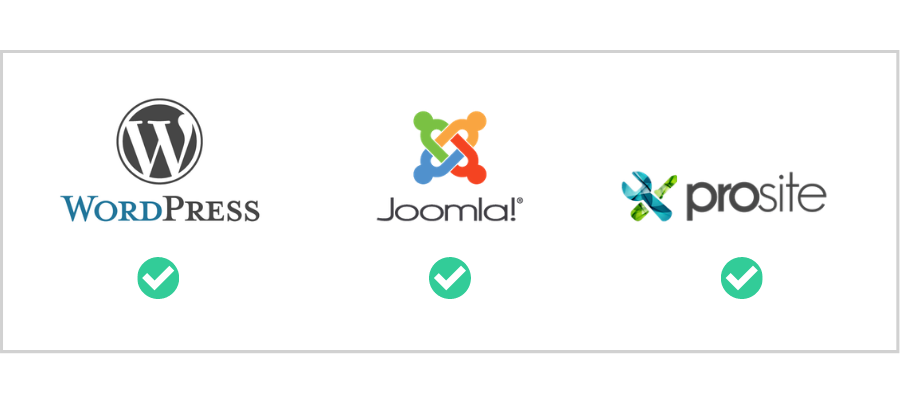
To find out if your organization qualifies, you can check out this blog from Kualo.
Kualo Website Builder
There’s a lot to love about Kualo’s website builder.
For one, all of the over 200 website templates they offer are fully customizable.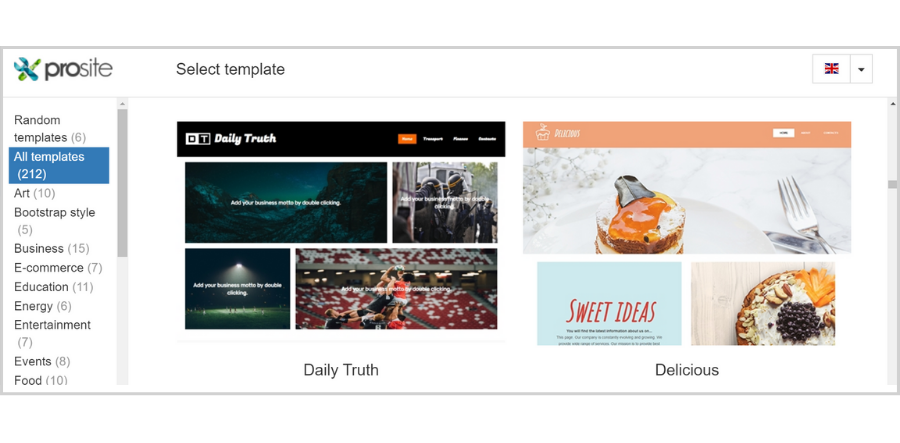
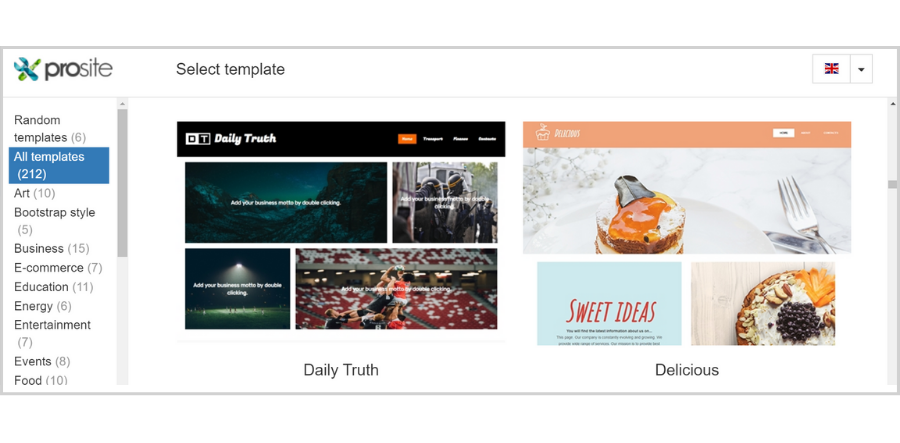
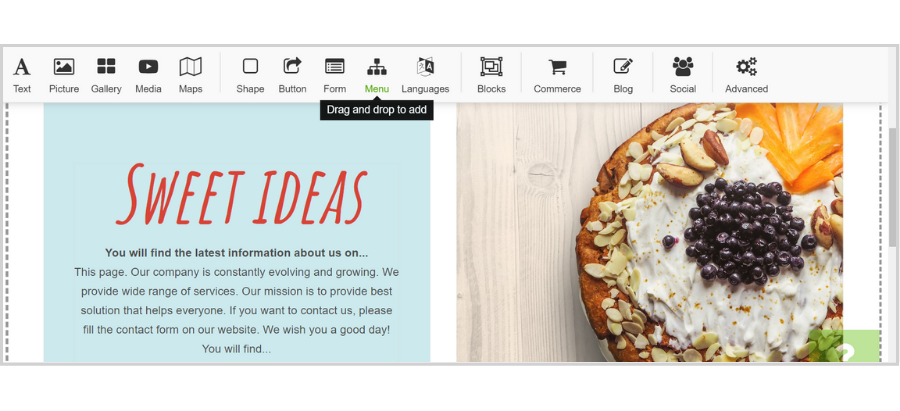
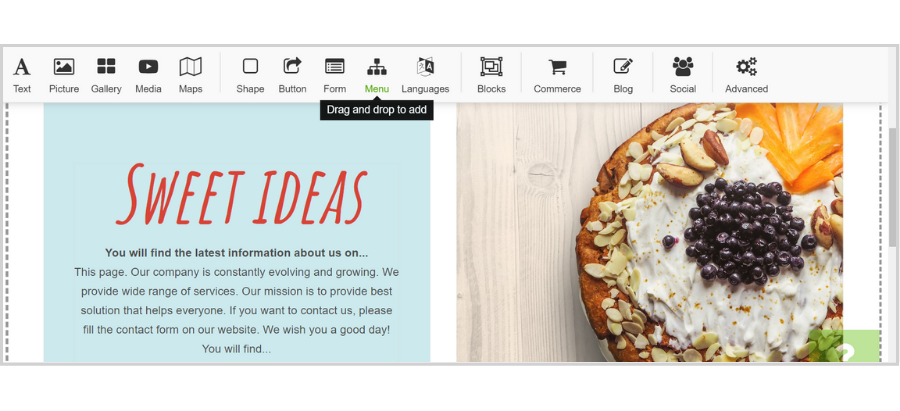
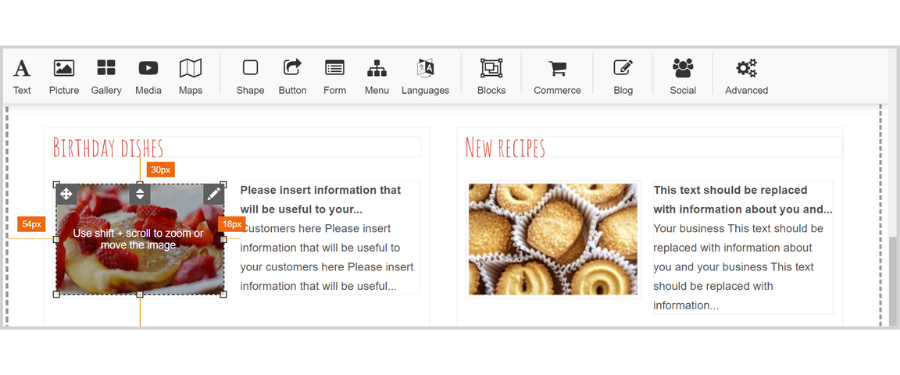
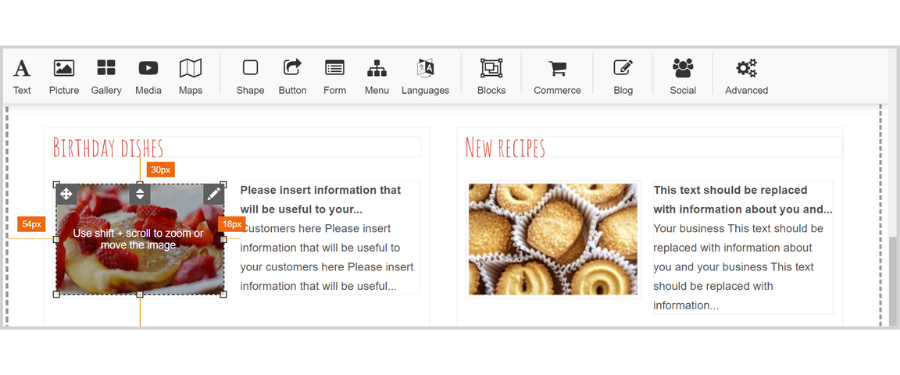
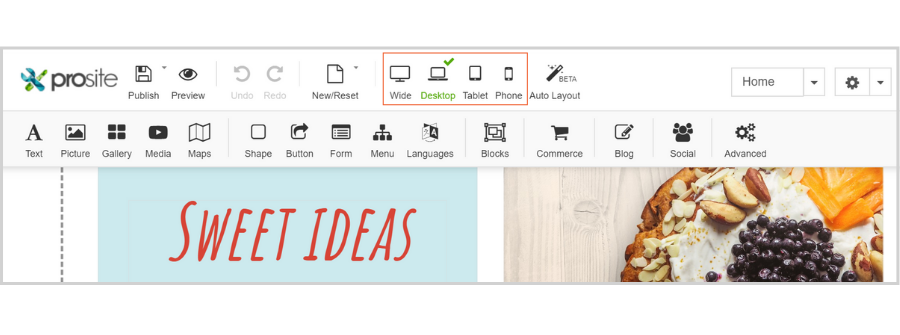
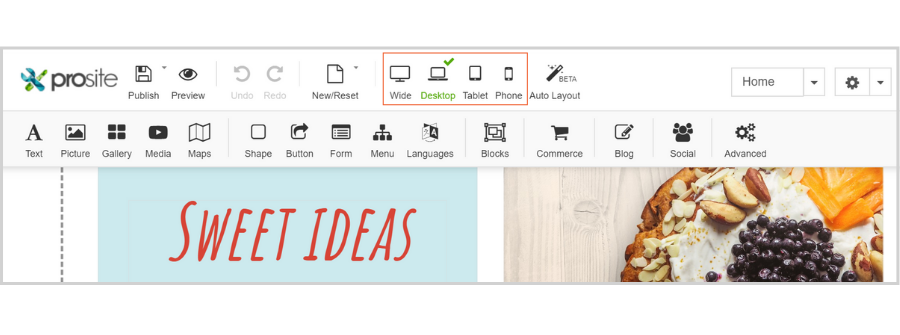
Need Help with WordPress?
Thinking about going the WordPress route but afraid of getting overwhelmed with all the technicalities? We have just the tool for you!
Have you heard of WPBeginner? It’s a website that serves as a complete guide for WordPress users, as well as rookies like yourself.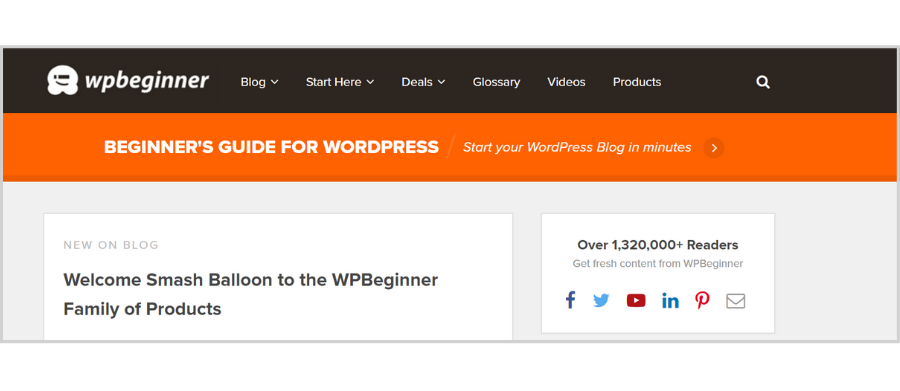
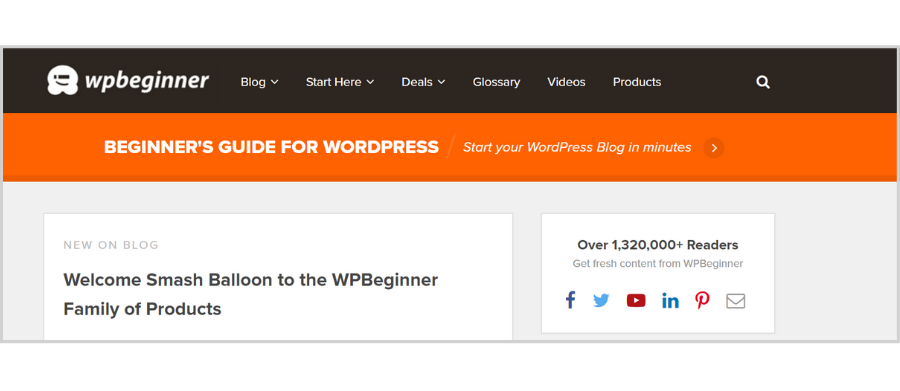
They have everything from step-by-step guides to blogs to the latest WordPress News.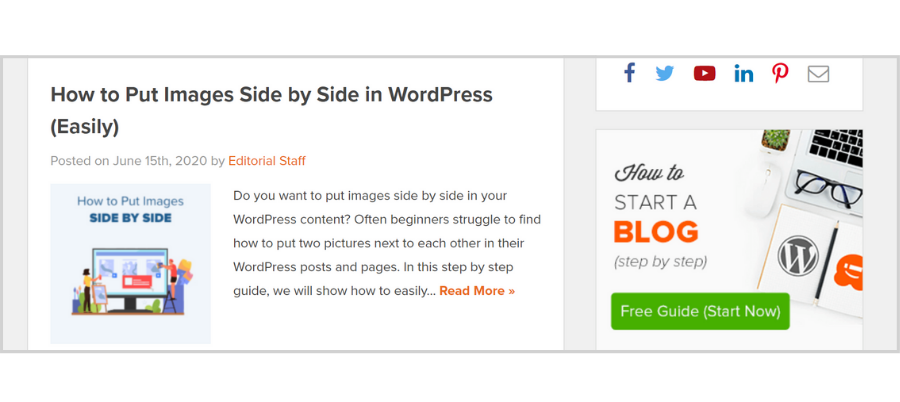
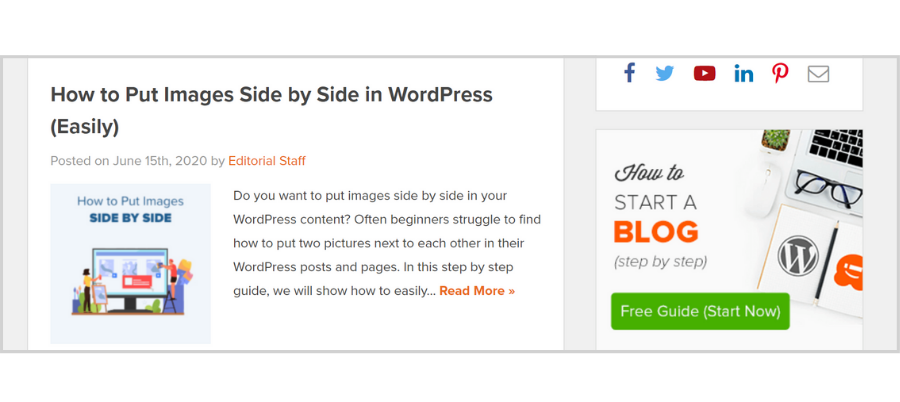
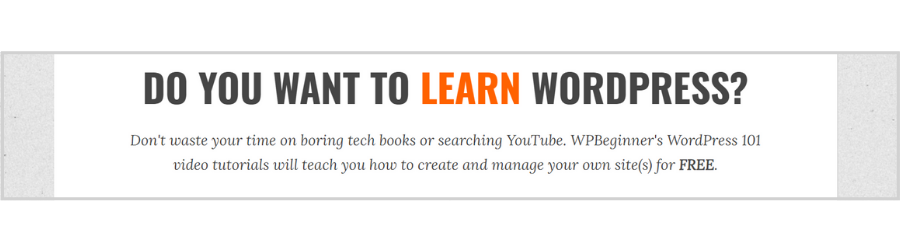
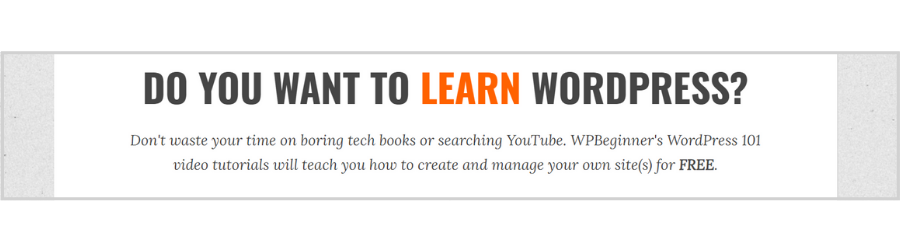
Just because you’re not familiar with how something works now doesn’t mean it has to stay that way.
WPBeginner is only one out of the many resources out there to help you in your journey to getting your organization’s website online and on your target audience’s radar!
Still not quite understanding how these tools can help? Check out our video for more details about how you can get your website started!